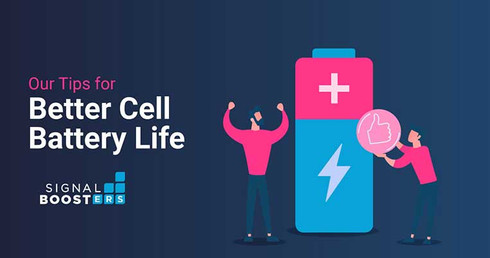10 Ways to Make the Most of Your Cell Phone Battery

Get Better Cell Battery Life with Our Top Ten Tips
There is nothing worse than being in the middle of an important call or wanting to Google an answer, and having to plug in your phone because your cell battery is dying. Before you know it, your battery life goes from 90% to 20%. Cell phones create freedom of movement and having to find the cord, plug it in, and be tethered to one spot is an inconvenience. There are things you can do to extend your cell phone battery life.
Take advantage of our system design and installation services. Learn more or call us for a free consultation: 1-800-969-8189.
1. Find a Better Signal
Do you have a good signal or are you struggling to stay connected? Cell phones need to work harder if the signal is not strong. Consider a cell phone signal booster. This device captures the existing signal from the nearest cell tower and amplifies it. As a result, your phone uses less resources trying to capture a strong signal. They are easy to install, work with most providers, and are available for your home, office or vehicle.
Our top home signal booster recommendation:
Bolton Technical Victory Yagi/Panel Kit
- Cover up to 4,000 sq ft
- Up to +72 dB gain
- Up to 26 dBm uplink power
- Works with all North American wireless carriers
The Bolton Victory Yagi/Panel cellular booster is our top pick for most homes. Under optimal conditions, it can blanket up to 4,000 sq ft with stronger cell reception, which is more than enough for most people. Featuring up to 26 dBm uplink and up to 72 dB gain, it has incredible reach. This kit dominates in areas with weak outside signal. If you have good outside signal check out the Bolton Technical Victory Omni/Panel Kit
Our top vehicle cell signal booster recommendation:
Bolton Technical Velocity Vehicle Kit
- For everyday vehicles
- Up to +50 dB gain
- Boosts 4G LTE signals and is 5G ready
- Simple installation
- Works with all North American wireless carriers
The Velocity Vehicle is carefully crafted to keep drivers and passengers connected on-the-go. It’s built with the highest gain and uplink. No matter where you drive, as long as there is a sliver of cellular signal, the Velocity Vehicle will keep all devices connected, maximizing battery life.
Our top commercial signal booster recommendation:
weBoost for Business Office 200
- Boosts 4G/LTE/5G indoors for all carriers
- Up to 10,000 sq ft coverage
- Up to +72 dB gain
The weBoost for Business Office 200 is a powerful signal booster designed to improve T-Mobile, AT&T, and Verizon signals simultaneously. It’s able to communicate with far distanced towers to provide you with the best possible signal in up to 10,000 sq ft. Not to mention, it features XDR technology, which allows the booster to automatically adapt to any changes in outside signal to prevent it from being overloaded.
2. Use WiFi
Along these same lines, if there is a secure option to use Wi-Fi in your area, this will save your phone from having to find a stronger signal on its own as well. Plus, you will save on your data minutes. On the other hand, if you are not close to a Wi-Fi signal, turn off that feature to prevent your phone from searching needlessly.
3. Close Apps
We are master multi-taskers, always checking email, taking pictures, getting texts, and playing games. All of these use a different App and before you know it, there are 5-10 Apps open on your phone, each using up some battery life. Check periodically to see what is open and shut down the ones you are not using right now. Some Apps also run in the background. Go to your Settings and see which ones you can shut down for a while. Location Tracker, NFC and Bluetooth are always exchanging data with the towers and devices. Toggle these off in the menu to shut them down.
4. Adjust Your Screen Brightness
Seeing your screen clearly is important, but having it on the brightest setting can be harmful to your eyes, overheats your phone and drains your cell battery life. Adjusting this setting just a little bit can make a big difference. You will notice that before you phone goes to “sleep”, it will dim as well. Choosing a shorter time that your phone stays alert will save energy as well.
5. Turn Off Notifications
Every time you get a call, text or alert, it uses cell battery life. Every App wants to let you know about something, whether it’s an upgrade or reminder. Do you need to be alerted to play your game? Turn off notifications in the Settings section or in each individual App.
6. Use Simple Wallpapers and Widgets
Simplify the look of your screen and only load shortcuts that you actually use. Moving wallpapers and constantly updating Apps take more energy to consistently run. Switching to a display with less colors will even make a difference.
7. Stop Automatic Updates
Apps make improvements and upgrades constantly and want to push the latest updates to your device. You can control when this happens, such as allowing only updates when you are in a Wi-Fi area.
8. Enable Power Saving Mode
This will prevent some Apps from updating, alert you to close down features that are especially draining and unnecessary, and give you some needed battery life until you can plug in to a charger. Some phones have an ultra-saving mode features that will put to rest all features except for phone calls and text messages. Click here for instructions on how to use this feature on your iPhone and here for Android phone instructions. This can add many hours of use. If you are not expecting calls or texts, putting your phone into Airplane mode will stop all alerts from coming in for a while, saving energy.
9. Reboot
If your Apps are running slow, you can’t capture a good cell signal and your battery is draining too fast, try rebooting your phone. A good refresh resets some apps and captures updates provided by your network. It also shuts down Apps that you might not even know are running. If a reboot doesn’t help, visit your cell phone provider store and see if they have other suggestions.
10. Get a New Battery or Phone
If all else fails and your phone is several years old, you may want to invest in a new one. Batteries tend to lose oomph over time, so checking with an authorized cell phone repair shop may be an option. With all of the deals out there, it might be worth it to upgrade your phone.
What Do I Do if My Cell Battery Keeps Dying?
For more tips and tricks of how you can play with some of the features mentioned here to extend your cell phone battery life, refer to your owner’s manual or click here. If you try all of these and they don’t seem to work, a portable battery charger might be a simple solution. Also, it never hurts to plug in your phone when you are near a charger, so it is always prepared. Getting better cell battery life involves being conscious about your phone usage and Apps. If you do this, your cell battery life will be long and prosperous.
Contact Us
We’re here to assist with any issues you might be experiencing with poor cell service. Contact us today, or call us at 1-800-470-6777.
Interested in Learning More? Check Out Our Cellular Info Hub / WiFi Info Hub