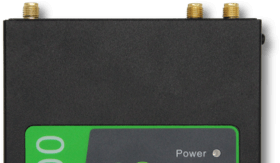Cellular Modem vs Router vs Gateway: What’s the Difference?
Understanding Cellular Modems, Routers, and Gateways
Gone are the days of tethered internet access. The rise of cellular technology has created a new era of mobile connectivity, but with it comes new choices: modem vs router vs gateway. Cellular routers, modems, and gateways all offer mobile internet access, but each serves a distinct purpose.
This article will clarify these distinctions, explain the specific functions and ideal applications for each device so you can make an informed decision.
Installers and Integrators
Take advantage of our system design and installation services. Learn more or call us for a free consultation: 1-800-969-8189
What is a Cellular Router?
A cellular router is a type of router that connects your local network (LAN) to the internet using cellular data networks instead of a traditional wired connection like cable or DSL.
In other words, it takes a cellular signal, like the one used by your mobile phone, and transforms it into a usable WiFi for several devices within a local network.
The cellular router uses a SIM card that connects to a cellular network provided by carriers like AT&T, T-Mobile or Verizon. Once connected, the cellular router functions like a traditional router. It broadcasts a WiFi signal or provides Ethernet ports, allowing multiple devices like laptops, tablets, and smart TVs to connect to the internet through this cellular network.
Here are some of our best cellular router recommendations:
Teltonika RUT241
- 4G LTE Cellular Routers, CAT4
- Max Speeds of 150 Mbps
- One SIM Card Slot
- Dual Connectivity Ports
- Open-Source Interface
The RUT241 cellular router by Teltonika Networks is a versatile solution for a reliable on-the-go internet access or in locations with limited traditional internet options. Its CAT4 LTE technology provides download speeds of up to 150 Mbps, which is adequate for streaming, browsing, and connecting several devices for work or entertainment. With an open-source interface, it caters to those who prefer network configurations with greater control and customization options.
It offers both wired and wireless connectivity options, featuring one WAN port for wired connections to a cable modem or other internet source, and one LAN port for connecting devices directly to the router via an Ethernet cable. Additionally, it offers WiFi functionality, allowing wireless devices like laptops and smartphones to connect to the internet through the cellular network.
Peplink B One 5G Router
- WiFi 6 Dual-Band Cellular Router
- Up to 3.4 Gbps Download Speed
- Integrates with Starlink & CPE Modems
- Multiple WAN Options
- For Homes, Offices, and RVs
The B One 5G Router by Peplink is a powerful solution for anyone looking for a reliable and high-performance internet connection, whether for your home, office, or RV. With the latest WiFi 6 technology, it’s capable of delivering download speeds up to an impressive 3.4 Gbps. Additionally, it offers a maximum throughput of 1 Gbps, making it ideal for data-intensive tasks like streaming high-definition content, downloading large files, and online gaming.
It’s exceptionally versatile with its multiple WAN options, which allow you to connect through cellular data (using SIM cards), wired Ethernet connections, another WiFi network, or even a USB-C connection. This flexibility ensures you always have an internet path available, even when your primary connection goes down. What's more, it's designed to easily integrate with Starlink.
What is a Cellular Modem?
A cellular modem is a device that allows a computer or other electronic device to connect to the internet using a cellular network, similar to how your smartphone connects.
Cellular modems usually require a SIM card for identification and service access on the cellular network. They typically only provide internet access to a single device without any WiFi connectivity. Many of these cellular modems have a "Plug and Play" functionality, which ensures a straightforward setup process.
Speeds can vary depending on the modem and network generation. A typical 4G modem can deliver speeds ranging from 5 Mbps to 12 Mbps, which is a significant improvement over earlier technologies.
What is a Cellular Gateway?
A cellular gateway acts as a central hub for managing and translating data communication between multiple devices and one cellular network.
The gateway acts as a data “aggregator”, collecting information from various devices and combining it. It streamlines flow for efficient transmission over the cellular network.
Additionally, cellular gateways often handle protocol translation. Devices within the network may use diverse communication protocols like Zigbee, Modbus, etc. The gateway bridges this gap by translating this data specific to the device into a standardized protocol, typically IP, ensuring smooth communication with the cellular network.
Should I Get a Cellular Router, Modem, or Gateway?
Choosing between a cellular router, modem, and gateway depends on your specific needs.
A cellular modem is ideal for situations where you need internet access for a single device, like a laptop or tablet, on-the-go. Cellular modems are often compact and portable, making them suitable for travel or remote locations that have limited wired internet options. However, a cellular modem won't provide WiFi connectivity for multiple devices.
If you need internet access for multiple devices simultaneously and cellular connectivity is your only option, a cellular router is the way to go. Cellular routers offer more advanced features than modems, including managing multiple connections, prioritizing bandwidth allocation, and potentially even offering basic security features.
Cellular gateways are specifically designed for large-scale deployments in applications like Industrial IoT or smart city infrastructure. They can aggregate data from various devices, optimizing transmission efficiency. Security is another advantage, as cellular gateways often incorporate powerful features to protect data transmissions. However, they are typically more complicated to set up and manage compared to modems or routers.
Here’s a quick comparison:
| Basis of Comparison | Router | Modem | Gateway |
| Function | Connects to cellular network to provide WiFi or Ethernet | Connects to cellular network to provide internet access for a single device | Connects to internet via cable to provide WiFi |
| Protocols | May include firewall, basic routing | DSL or cable | WiFi access point, firewall or Ethernet switch |
| Uses | Rural areas, mobile RVs, temporary workplaces | Laptops, tablets for on-the-go | Homes, apartments, IoT applications |
| IP Address Management | Manages multiple IP addresses for LAN devices | Manages IP address for single connected device | Manages multiple IP addresses for LAN devices |
| Cost | Moderate | Most affordable | Most expensive |
| Connection | Multiple devices | A single device | Multiple devices |
| DHCP | May include DHCP server | No DHCP server | Includes DHCP server |
Pros & Cons of Using a Modem vs Router vs Gateway
While routers, modems, and gateways all play a role in providing internet access, their functionalities differ. Here's a quick breakdown of the pros and cons of each:
Cellular Modem
Pros
- Most affordable option for cellular data connectivity.
- Easy to add cellular internet access to a single device like a laptop or a tablet.
- Useful for specific applications in industrial settings or for dedicated devices.
Cons
- Lacks built-in WiFi functionality on its own.
- Requires connection to a device with a USB or Ethernet port.
Cellular Router
Pros
- Ideal for remote locations with limited traditional internet options.
- Offers WiFi connectivity to multiple devices through cellular data.
- Suitable for mobile applications like RVs, boats, or any temporary internet needs.
Cons
- Generally more expensive than cellular modems.
- May require a separate data plan from a cellular carrier.
Cellular Gateway
Pros
- All-in-one solution combining cellular modem and router functionalities.
- Offers WiFi connectivity for multiple devices.
- May include additional features like firewalls and DHCP servers.
- Suitable for homes or businesses lacking traditional internet access.
Cons
- Most expensive option among the three.
- May offer less customization compared to a separate router and modem setup.
Contact Us for Better Internet Connectivity
Signal Boosters is a leading provider of cellular routers and cellular network solutions. We’ve helped fix cellular signal challenges for hundreds of customers across the United States. We have solutions for any signal situation. Give us a call at 1-800-470-6777 or email us at sales@signalboosters.com to get started. Our signal experts are happy to help!
Interested in Learning More? Check Out Our Cellular Info Hub / WiFi Info Hub