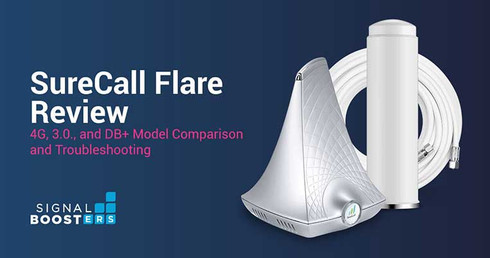SureCall Flare Review: 4G, 3.0, and DB+ Comparison and Troubleshooting

The SureCall Flare line is one of our most unique signal booster offerings, allowing for a simple setup to improve cell signal at a great value. They have been featured on Fox News and other mainstream media outlets and include the original Flare 4G, the Flare 3.0, and the SureCall FlareDB+.
Unfortunately, the differences between the SureCall Flare 4G, the Flare 3.0., and the FlareDB+ aren't the easiest to parse out. Some of the most common questions we receive around the Flare include:
- Which model should I get?
- What do the lights mean?
- Why isn’t my booster working?
Here, we’ll answer them. Before we get started, make sure you have a good idea of your outside signal strength. Remember: outside signal strength is what’s important for setting up any cell phone signal booster.
Take advantage of our system design and installation services. Learn more or call us for a free consultation: 1-800-969-8189.
Which SureCall Flare Model Should I Get?
There are moderate differences between the three models of SureCall Flare - we'll break down what separates them below.
SureCall Flare 4G vs. SureCall Flare 3.0
The SureCall Flare and Flare 3.0 differ in only one significant way: the outside antenna.
Despite the numbering, the SureCall Flare 3.0 is not a direct upgrade to the original Flare. The amplifiers themselves have the same specifications. The yagi antenna provided with the Flare 3.0 has a higher gain than the omni antenna bundled with the original Flare, but this does not necessarily mean it is better for you.
This is obviously confusing, but here’s a simple breakdown:
- If you live in a weak signal area far from your nearest cell tower, get the Flare 3.0. You’ll need the extra power and reach from the yagi antenna.
- If you live in an area with strong outside signal, get the original Flare. It’s less expensive, and you’ll run less of a risk of overloading the booster.
The Case for the SureCall FlareDB+
On the surface, getting the SureCall FlareDB+ seems like a no brainer - and depending on your needs, it may very well be.
The actual power of the amplifier is higher due to focusing solely on two bands - AT&T, Verizon, and T-Mobile signal on LTE bands 12 and 13. This means that it will do nothing for 3G signal, or any higher frequency 4G or LTE bands - but bands 12 and 13 are the dominant LTE bands nationwide, and most people use this for voice and data.
However, if you live in a rural area, this can be a tossup. Make sure to find your nearest cell tower and see what bands it is sending your way. If it’s largely band 12 or 13, the FlareDB+ will work well for you. If not, get another Flare model.
In addition, if you have a very powerful outside signal, don’t get the FlareDB+. The original Flare is what you need.
How To Troubleshoot SureCall Flare, Flare 3.0, and Flare DB+ Signal Booster
Figuring out how to best maximize your SureCall Flare booster can save you a lot of time and hassle. Here we go over some of the most common issues we see.
What Do the Lights on the SureCall Flare Mean?
There are three lights on all SureCall Flare models, and all can be used to identify problems with your booster configuration. Taking note of which light is which color should be your first step in fixing the problem.
Power Light
If this light is on, your booster is powered on and working. If not, you need to plug the booster in. If the booster is plugged in and this is still not on, you may be dealing with a faulty power supply. As the power supply is built into the body of the SureCall Flare, you’ll need to return the unit.
Left Indicator Light
The left indicator light lets you know if the booster is using its Automatic Gain Control function. If it flashes yellow, that means the Flare is self-adjusting, and is part of normal operation.
However, if your light is flashing red, that means the incoming signal is too strong and the booster has shut down. If this happens, consider relocating your omnidirectional antenna or pointing the yagi antenna in a different direction.
Right Indicator Light
The right indicator light deals with the separation between the booster and the outside antenna.
If the light is flashing yellow, the system is boosting signal, but at a reduced power level from its potential. If you’re happy with this coverage, don’t worry about it. If you want even more coverage, move the amplifier farther from the outside antenna.
If the light is flashing red and yellow, the system is experiencing oscillation and may have shut down one or more bands. This means you are not receiving any boosted signal on that band. Again – you'll need to move the amplifier farther from the outside antenna in order to resolve this problem.
Why Isn’t My SureCall Flare, SureCall Flare 3.0., or FlareDB+ Signal Booster Working?
There are numerous reasons why your booster might not be working, but some of the most common include:
Not Enough Separation Between the Amplifier and Outside Antenna
This is extremely common, and will be communicated by your booster via the right indicator light.
Make sure you have at least 20 feet of vertical separation between your outside antenna and the amplifier, or 50 feet of horizontal separation. Any less, and you’ll see anything from reduced performance to outright booster shutdown.
Booster Overload
This can occur if the outside signal is too strong, and will be communicated via the left indicator light. If you’re getting this with the original Flare, try relocating the outside antenna to somewhere with less powerful signal. If with the Flare 3.0 or Flare DB+, try pointing the yagi antenna in a different direction.
We definitely recommend the original Flare in situations where overpowering signal may exist, however, as this is quite unlikely to happen.
Not Amplifying Your Bandwidths
This primarily applies to the SureCall FlareDB+, but can also apply to the other Flare models.
As mentioned earlier, the SureCall Flare DB+ only amplifies Bands 12 and 13. Anything outside of that is not covered by the signal booster. Figuring out what bands you use should be done before buying a Flare DB+ system.
However, even when looking to buy a Flare or Flare 3.0, if you use T-Mobile, you should check your bands. The FCC never approved consumer boosters for T-Mobile's band 71, which the company uses in many rural areas, or band 41, which will be the backbone of T-Mobile's upcoming fast 5G network. Thus, no Flare (or cell phone signal booster system in general) currently amplifies T-Mobile bands 41 or 71. If you are a T-Mobile subscriber, make sure to check your bands before you purchase.
The Verdict
Keeping your outside signal strength and bands in mind will allow you to make full use of the SureCall Flare, whichever model you go with.
It’s an extremely effective booster when properly set up, and costs a good deal less than its direct competition. It’s more powerful than other signal boosters at its price range - especially the FlareDB+ under the right circumstances - and a very good choice for any home or home office with a little due diligence.
The SureCall Flare line has no monthly fees, and comes with a 30-day money back guarantee and a 2 year warranty.
If you have any questions about purchasing a SureCall Flare system, or would like help with troubleshooting or installation, don’t hesitate to Contact us today, or call us at 1-800-470-6777..
For more reviews on some of our most popular signal booster, have a look at the weBoost Home MultiRoom vs SureCall Fusion4Home review, and the CelFi GO X.
Interested in Learning More? Check Out Our Cellular Info Hub / WiFi Info Hub