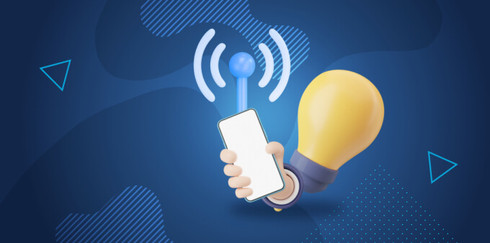6 Tips for Maximizing Cellular Reception in Remote Areas
In today's world, having good cellular reception is essential. Whether for safety, convenience, or productivity, we all rely on our phones to stay connected. Unfortunately, not all areas have good cellular reception.
Staying connected while traveling in remote areas can be a challenge, especially if you rely on your phone for communication, navigation, and entertainment. Poor cellular reception can make it difficult to make calls, send texts, or access the internet, leaving you feeling isolated and frustrated.
However, there are ways to maximize your cellular reception and stay connected no matter where you are. From cell phone signal boosters to Wi-Fi calling, there are a number of possibilities.
In this blog post, we'll provide six tips for maximizing cellular reception in remote areas. Whether you're a business owner looking to improve collaboration with your team in the field, an adventurer planning a camping trip, or someone who simply wants to stay connected while traveling, these tips will help you stay on the right path to fulfill your goals.
Take advantage of our system design and installation services. Learn more or call us for a free consultation: 1-800-969-8189.
1. Understand the Basics of Cellular Reception
To maximize cellular reception in remote areas, it's important to understand how cellular reception works.
In simple terms, cellular reception is the process by which your phone connects to a cell tower to receive and send data. Cellular networks consist of many cell towers that transmit and receive signals to and from mobile devices. When you make a call or use data on your phone, your device communicates with the nearest cell tower to establish a connection to the network.
There are two main factors that affect cellular reception: signal strength and signal quality:
- Signal strength refers to the power level of the cellular signal that your phone receives and is measured in decibels. The stronger the signal, the better the reception.
- Signal quality refers to the clarity and reliability of the cellular signal. Even if you have a strong signal, if the signal quality is poor, your phone may drop calls or have slow data speeds. Signal quality can be affected by factors such as interference, noise, and network congestion.
Signal strength and signal quality are great indicators for cellular signal readings. Most smartphones have a signal strength indicator that shows the number of bars or dots, as well as the dBm measurement.
By understanding the basics of cellular reception, you can determine the best location and position to maximize your reception. For example, you may want to avoid areas with high levels of interference or network congestion, or position yourself closer to a cell tower to improve signal strength.
To overcome this, you need to find ways to boost your signal.
2. Use a Signal Booster
One of the most effective ways to improve cellular reception in remote areas is to use a signal booster.
A signal booster, also known as an amplifier, is a device that captures the weak cellular signal outside your home, office, or vehicle and amplifies it to a stronger and more reliable signal inside your desired location. This creates a stronger and more reliable signal, even in remote areas.
A signal booster consists of three main components: an outdoor antenna, an indoor amplifier, and an indoor antenna. Here are the basic steps to install a signal booster:
- Identify the location with the strongest cellular signal outside your home or vehicle.
- Install the outdoor antenna in that location.
- Connect the outdoor antenna to the indoor amplifier using a coaxial cable.
- Install the indoor antenna in the area where you need improved cellular reception.
- Connect the indoor antenna to the indoor amplifier using a coaxial cable.
- Power on the signal booster and enjoy improved cellular reception.
There are many different types of signal boosters available, depending on your needs and budget. Some signal boosters are designed for cars, trucks, RVs, and boats, while others are designed for homes and offices.
Consider the size of the area you need to cover, the number of users, and the frequency of the cellular signal in your area when choosing a signal booster. Make sure to choose a signal booster compatible with your carrier and your phone's frequency bands.
Here are our top signal booster recommendations for homes in rural areas:
Best Home Signal Booster Kits
Bolton Victory Yagi/Panel Cellular Signal Booster
Overview of the Bolton Victory Yagi/Panel:
- For Small to Medium Size Homes and Offices
- Covers Up to 4,000 Sq Ft
- Up to +72 dB Gain
- Up to 26 dBm Uplink Power
- Supports All Carriers Simultaneously
The Bolton Victory Yagi/Panel cellular booster is our top pick for rural areas. Under optimal conditions, it can blanket up to 4,000 sq ft with stronger cell reception, which is more than enough for most people. Featuring up to 26 dBm uplink and up to 72 dB gain, it has incredible reach and can significantly amplify your existing weak cellular signal.
Strategically paired with the Bolton Quicksilver Outdoor Yagi Antenna, it works wonders in remote locations. This antenna is designed to draw in signals from cell towers up to 5 miles away. Distance from the signal source will no longer be a problem.
While capable of boosting multiple carriers at the same time, you may only receive improved cell reception from one or two carriers. This is because the antenna is directional and needs to point at the closest cell tower that’s powered by your preferred carrier. If boosting multiple carriers is more important than coverage area, consider the Bolton Velocity Omni/Panel Cellular Signal Booster.
| Pros: | Cons: |
|
|
Cel-Fi by Nextivity GO X Cell Signal Booster
Overview of the Cel-Fi GO X:
- For Large Homes and Offices
- Covers Up to 15,000 Sq Ft
- Up to +100 dB Gain
- Amplifies One Carrier at a Time
The GO X by Nextivity is the most powerful cell phone signal booster for remote areas available. It’s designed with up to 100 dB gain, the highest on the market. This unit can seriously make all your signal woes disappear. The caveat is that it can only boost one carrier at a time. Though, through the Cel-Fi WAVE app, you’re able to switch between carriers as you need.
Super customizable, you have multiple outdoor antenna options to really maximize the amplifier's reach to your closest cell tower. You can reach cell towers located up to 5 miles away with the Quicksilver Yagi, up to 10 miles away with the Bolton Arrow LPDA, or up to 20 miles away with the Bolton Long Ranger. No matter how weak your cellular reception is, any of these configurations will keep you connected, that is unless you’re in a total dead zone.
Rated to cover up to 15,000 sq ft, it's best for large homes and small businesses. Indoor coverage will vary based on the strength of your outside signal.
| Pros: | Cons: |
|
|
SureCall Flare 3.0 Cell Signal Booster
Overview of SureCall Flare 3.0:
- For Small Homes or Spot Coverage
- Covers Up to 3,000 Sq Ft
- Up to +72 dB Gain
- Up to 26 dBm Uplink
- Supports All Carriers Simultaneously
- 2-in-1 Amplifier/Indoor Antenna Combo for Ease of Installation
The SureCall Flare 3.0 cellular booster packs a signal punch for the price. It includes a Yagi antenna, which is ideal for rural areas, and a sleek amplifier. The indoor antenna is built into the amplifier, making the Flare 3.0 one of the easiest units to install yourself.
With up to 72 dB gain and 26 dBm uplink, it offers good amplification and reach to distant cell towers for a booster of its kind. While power is similar to that of the Bolton Victory, the Flare 3.0 offers less coverage and a less powerful Yagi antenna. It’s rated to cover 3,000 sq ft, but will likely only provide multi-room to spot coverage.
| Pros: | Cons: |
|
|
Best Cell Phone Boosters for Vehicles
Bolton Velocity Vehicle Cell Signal Booster Kit
Overview of the Velocity Vehicle:
- For Cars, Trucks, and RVs
- Up to 50 dB Gain
- Support Multiple Carriers Simultaneously
- Easy Install
The Velocity Vehicle is carefully crafted to keep drivers and passengers connected in the most difficult environments. It’s built with the highest gain and uplink. No matter where you drive, as long as there is a sliver of cellular signal, the Velocity Vehicle will keep all devices connected.
This particular model comes with a magnet mount antenna, making it ideal for your everyday cars, SUVs, and trucks. Installation is a breeze. For semis and heavier-duty trucks, consider the Velocity Trucker. It includes a tough OTR outside antenna featuring great reach, heavy-duty construction, and whistle-free wrap.
| Pros: | Cons: |
|
|
weBoost Drive Reach Cell Signal Booster Kit
Overview of the weBoost Drive Reach:
- For RVs, Cars, Trucks, and Boats
- Up to 50 dB Gain
- Support Multiple Carriers Simultaneously
- Easy Install
The weBoost Drive Reach is weBoost’s most powerful in-vehicle cell signal booster for cars, SUVs, trucks, and minivans. Features increased uplink than previous generations, users can get signal that is 2x farther from towers for twice the signal strength. Dropping calls and losing navigation connection will all be a thing of the past while driving on remote roads or highways.
Cellular antennas will vary depending on the Drive Reach configuration that best meets your needs.
We wouldn't recommend anything weaker than the Drive Reach for rural areas.
| Pros: | Cons: |
|
|
3. Choose the Right Carrier
Choosing the right carrier can make a big difference in your ability to get good cellular reception in remote areas. Different carriers use different cellular technologies and operate on different frequencies, which can affect signal strength and coverage. It's important to choose the carrier that provides the best coverage in the area you'll be in.
Before selecting a carrier, it's important to research the carrier's coverage map and determine if their network covers the areas where you'll be traveling. Keep in mind that coverage maps are not always 100% accurate, as factors such as terrain and building materials can affect signal strength.
In addition to coverage, consider the carrier's technology and frequency bands. Some carriers use CDMA technology, while others use GSM. The frequency bands used by the carrier can also affect signal strength, with lower frequencies typically providing better coverage in remote areas.
If you frequently travel to remote areas where your carrier does not have coverage, you may need to also consider roaming agreements with other carriers. However, roaming charges can be expensive, so it's important to understand your carrier's roaming policies and fees.
Finally, consider the carrier's customer service and support. If you experience issues with your cellular reception in remote areas, you want to be able to get help quickly and easily. Look for carriers with good customer service ratings and a responsive support team.
4. Use Wi-Fi Calling and Texting
With Wi-Fi calling and texting, you can make calls and send text messages over a Wi-Fi network instead of relying solely on a cellular network. This can be particularly useful in areas with weak or no cellular signal but strong Wi-Fi signal, such as hotels or cafes.
To use Wi-Fi calling and texting, you'll need a smartphone that supports the feature and a Wi-Fi network. Most modern smartphones, including iPhones and Android devices, support Wi-Fi calling and texting. However, you'll need to enable the feature in your phone's settings and ensure that your carrier supports Wi-Fi calling and texting.
One thing to keep in mind when using Wi-Fi calling and texting is that it can consume a lot of data. If you're on a limited data plan, it's important to monitor your data usage and connect to a Wi-Fi network whenever possible to avoid incurring overage charges.
Additionally, Wi-Fi calling and texting may not be as reliable as cellular calling and texting, particularly in areas with weak or unstable Wi-Fi signals. It's important to test the feature before relying on it in an emergency or important call.
5. Optimize Your Phone Settings
You might not know it but your current phone settings could be having a big impact on your ability to receive strong signals. By optimizing your phone settings, you can improve signal strength and increase the likelihood of connections in remote areas.
One of the first things you can do is to turn off any unnecessary apps or features that may be using your phone's cellular connection. Some apps, such as music or video streaming apps, can consume a lot of data and drain your battery, which can weaken your cellular signal. By closing these apps and turning off unnecessary features such as Bluetooth or GPS, you can conserve battery life and improve your chances of getting a strong cellular signal.
You can also try disabling LTE if your phone is showing a single bar. LTE is a high-speed cellular data network that can consume a lot of battery life and may not be available in all areas. If your phone is showing a weak LTE signal, try disabling LTE and see if your signal strength improves.
Another nifty trick is to enable airplane mode. When you turn on airplane mode, your phone disables all wireless connections, including cellular, Wi-Fi, and Bluetooth. This means that your phone is not transmitting any signals that may interfere with your cellular reception. By turning off all wireless connections, your phone can conserve battery life and reset your signals to improve the chances of getting a stronger cellular signal when you turn airplane mode off.
Once you turn it off, your phone will automatically reconnect to the cellular network if it is available. In some cases, this can result in a stronger cellular signal, particularly if you are in an area with weak or spotty coverage.
In addition to turning on airplane mode, you can also turn on Wi-Fi while in airplane mode. This will allow you to connect to Wi-Fi networks and use Wi-Fi calling and texting, which can be a useful workaround in areas with weak or no cellular coverage.
6. Explore Alternative Communication Options
When you are in a remote area with weak or no cellular coverage, it's important to explore alternative communication options to stay connected. Here are a few options to consider:
- Satellite Phones: Satellite phones use satellites to transmit and receive calls and messages, which means they work in areas where traditional cellular networks don't. While satellite phones can be more expensive than traditional cell phones, they can be a lifesaver in emergency situations.
- Two-Way Radios: Two-way radios, also known as walkie-talkies, are another option for staying connected in remote areas. Two-way radios use radio waves to transmit and receive messages, which means they can work in areas where cellular networks are not available. While two-way radios have a limited range, they can be a great option for communicating with others in your group when you are in a remote area.
- Messaging Apps: Messaging apps like WhatsApp, Telegram, and Signal can be a useful alternative to traditional SMS and MMS messaging when you are in an area with weak cellular coverage. These apps use Wi-Fi or cellular data to transmit messages, which means they can work in areas where cellular networks are weak or unavailable. Just make sure to download these apps before you enter the remote area, as you may not have reliable internet access to download them once you are there.
- Public Wi-Fi: If you are in an area with weak or no cellular coverage, look for public Wi-Fi hotspots that you can use to connect to the internet. Many restaurants, cafes, and hotels offer free Wi-Fi to customers, which can be a useful way to stay connected. Just be cautious when using public Wi-Fi networks, as they may not be secure and could put your personal information at risk.
- Emergency Beacons: Emergency beacons, also known as Personal Locator Beacons (PLBs), are devices that can send a distress signal to rescue services in the event of an emergency. These devices use satellites to transmit a distress signal, which means they can work in areas where cellular networks are not available. While emergency beacons are not a communication device per se, they can be a crucial lifeline in emergency situations
Keep in mind that each option has its pros and cons, and you'll need to weigh these when deciding which option to use.
Stay Connected Wherever You Are
By following these six tips, you can maximize your cellular reception in remote areas and stay connected no matter where you are.
Remember that staying connected is important not just for convenience but also for safety. In an emergency situation, being able to call for help or contact loved ones can make all the difference.
Whether you decide to invest in a signal booster, play around with your phone settings to optimize them, or explore alternative communication options, there are plenty of ways to improve your cellular reception. If you're still having issues with your cellular reception, consider contacting your carrier or a professional signal booster installer for additional help.
In the end, staying connected in remote areas is about being resourceful, adaptable, and open to new solutions. By combining these tips and strategies, you can maximize your chances of staying connected while making the most of your time in the great outdoors, no matter where your adventures take you.