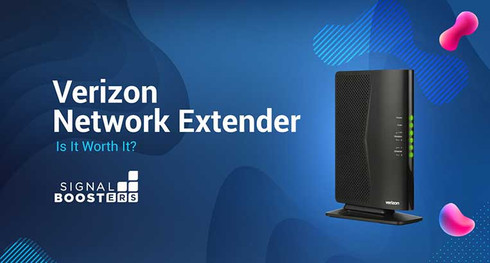Verizon Network Extender: Is It Worth It?

Problem
Consumers and businesses rank Verizon as one of the top networks available in the United States, but even the strength of their signals can be compromised for reasons they unfortunately can't control.
Both natural and manmade structures contribute to slowing down and otherwise disrupting signals - the providers aren't at fault when these particular hiccups happen. Some of the obstructions include, but aren't limited to, the following:
- Inside interference: Metal, concrete, bricks, glass, etc.
- Outside interference: Trees, skyscrapers and similarly big buildings, hills/mountains, construction equipment, etc.
In some unfortunate cases, particularly when multiple factors are layered on top of one another, your service can drop completely. As mentioned previously, this isn't usually the fault of your providers - they don't have any control over the obstructions near your location.
Verizon Wireless does offer the 4G network extenders to help you make calls around the obstructions. They're probably one of the strongest options, with a range of about 7,500 sq. ft.
Unfortunately, these models are only capable of working when connected to wifi or landline internet In short, they convert wifi to cellular and vice versa, but if the internet or power goes down in your area, then no luck.
That's a major drawback if you require portability, or don't have access to landline internet like Comcast or Uverse, or want to boost other carrier services like T-Mobile or AT&T.
But there's a better, cheaper, and better alternative.
The Solution: Cellular Signal Boosters (aka 4G Network Extenders)
Cell phone signal boosters are equipment that amplify your existing cellular signal. They work by pulling in weak signal from the nearest cell tower, amplifying it, and then rebroadcasting into your home or car.
The end result: more bars, better signal, and faster internet.
Carrier-specific boosters will support only ONE carrier at a time but are more powerful. All-carrier boosters support all major carriers but are less powerful.
To help you make the right decision for your Verizon network extender needs, we've made a listing of some of the best choices for any budget and any location. Our recommendations for home, office, and vehicle follow.
Verizon Network Extenders for Home
★ Our Pick: Bolton Technical Victory Yagi/Panel ★
- Best for small to midsize homes
- Boosts talk, text, and 4G/5G data
- Up to 4,000 sq ft coverage
- Up to +72 dB gain
- Includes highest quality cellular antennas and cables
- $499.99
The Bolton Technical Victory Yagi/Panel is the most powerful multi-carrier cellular booster in its class. It features up to 72 dB gain and incredible uplink power. Your Verizon signal will significantly improve wherever you need it. Under best conditions, it can blanket up to 4,000 sq ft with strong, reliable Verizon reception. Equipped with the Bolton Quicksilver outdoor antenna, it absolutely dominates in areas with weak outside signals and few towers. Its sister, the Victory Omni/Panel, is better for those with decent outside signal and multi-carrier coverage needs.
Also Good: Cel-Fi By Nextivity GO X
- 4G/LTE/5G coverage up to up to 15,000 sq ft
- Boost one carrier at a time
- Most powerful amplifier
- Up to 100 dB gain
- Multiple antenna options for any signal situation
- Starting at $1,099.99
The Cel-Fi GO X is the most powerful Verizon cellular booster you can get. It's capable of covering up to 15,000 sq ft with reliable Verizon reception. Since it can only boost one carrier at a time, it features the highest gain on the market, up to 100 dB gain. That's about 1000x more powerful than the competition. Even with weak outside cell signal, your cellular devices will receive superior Verizon connectivity. Super customizable, you can pair it with different cellular antennas to maximize performance in any signal environment.
For Smaller Spaces: weBoost Home Room
- Boosts 4G/LTE/5G indoors for all carriers
- Up to 1,500 sq ft coverage
- Up to +60 dB gain
- $399.99
The Home Room is a great choice for spot coverage, apartments, or small homes and offices. If you have perfect signal outside your home, you can expect the booster to provide you with 1,500 sq ft of coverage. Poor reception areas get an average of 200 to 500 sq ft of coverage. Flexible and easy to set up, you'll have reliable Verizon signal in no time.
Verizon Network Extender for Vehicle
★ Our Pick: Bolton Technical Velocity Vehicle ★
- Boosts talk, text, and 4G/5G data
- For everyday cars, trucks, and SUVs
- Up to +50 dB gain
- Simple installation
- Works with all North American wireless carriers
- $399.99
The Velocity Vehicle cellular signal booster is one of the best all-carrier vehicle signal boosters around. With high gain and high-quality cellular antennas, it gets you better Verizon reception in your vehicle anywhere on the road. Passengers who don't use Verizon will also enjoy a more reliable connection.
While this particular kit is best for your everyday vehicles, additional configurations are available to fit any vehicle.
Also Good: Cel-Fi GO+ for Verizon
- Boosts 5G/4G/LTE for Verizon
- For any car, truck, RV, and boat
- Up to +65 dB Gain
- Starts at $799.99
Because the GO+ boasts gains of up to +65 dB, this is the strongest of the Verizon car signal boosters available to consumers. Its competitors reach up to +50 dB, for comparison's sake. Although carrier-specific upon purchase, consumers can download an app to switch their coverage to someone other than Verizon should they wish to change carriers.
For Cradle Mounts: weBoost Drive Sleek
- Boosts 5G/4G/LTE for all carriers
- For any car, truck, and RV
- Up to +23 dB Gain
- $199.99
Many states have restrictions dictating that you can't operate your smartphone or tablet while driving unless you're using a hands-free setup. The weBoost Drive Sleek helps make sure you get clear, crisp calls without breaking the law thanks to the included cradle mount capable of holding different-sized phones - even some tablets! With gains of up to +23 dB, you can hook this device up in most cars, trucks, and RVs/campers.
The weBoost Drive Sleek works best in urban settings, but can still function fine in remote areas.
Verizon Network Extender for Commercial Buildings
★ Our Pick: Cel-Fi QUATRA for Verizon★
- Boosts 5G/4G/LTE indoors for Verizon
- Up to 200,000 sq ft coverage
- Up to +100 dB Gain
- Call Us at 1-800-420-3211 for Best Price
Easily the strongest Verizon network extender intended for use in commercial buildings. The Cel-Fi Quatra is around 1000x more powerful than the competition. It can provide gains up to +100 dB, compared to the next leading booster's gains of +70 dB.
Unlike many commercial building booster models, you're going to be dealing with two different parts, as follows:
- A network unit (NU) boosts existing signals and can cover up to four coverage units.
- A coverage unit (CU) broadcasts boosted signals. This can cover an area of about 50,000 sq. ft. A fully-stacked device is capable of covering up to 200,000 sq. ft.
The Cel-Fi Quatra requires power of ethernet (PoE) Cat5e cables as opposed to coax cables, making it a unique device. Such a switch increases digital signal quality and sustainability - you'll get a much more reliable boost than you would with analog cables. The cable runs on this device are about 3x the size of their RG-6 and LMR400 counterparts.
Also Good: weBoost for Business Office 200
- Boosts 4G/LTE/5G Indoors for All Carriers
- Up to 35,000 Sq Ft Coverage
- Up to +72 dB Gain
- Custom configuration packages start at $1,699.99
The weBoost for Business Office 200 is a powerful signal booster designed to improve T-Mobile, AT&T, and Verizon signals simultaneously. It’s able to communicate with far distanced towers to provide you with the best possible signal in large residential buildings and commercial buildings no larger than 35,000 sq ft. Not to mention, it features XDR technology, which allows the booster to automatically adapt to any changes in outside signal to prevent it from being overloaded.
Budget: weBoost For Business Office 100
- Boosts 4G/LTE/5G Indoors for All Carriers
- Up to 25,000 Sq Ft of Coverage
- Up to +72 dB Gain
- Starts at $1,199.99
The weBoost For Business Office 100 is the most popular enterprise-level cell phone signal booster capable of servicing offices and commercial buildings up to 25,000 sq ft. Even though it’s classified as a commercial booster, it can still be used in residential buildings with poor Verizon signal indoors. And with its +72 dB gain of amplification, it can greatly improve your in-building and 4G/5G signals for any carrier.
Why It’s Not 100% Verizon’s Fault, It’s Also Your Building Material

Because 80% of all smartphone calls are made indoors, it makes sense that indoor cell phone use is the leader in dropped calls. About 72% of smartphone calls are either compromised (slow internet, voice quality issues, etc.) or dropped entirely.
Why does this happen?
No matter how strong your provider - and this includes Verizon - your signal quality can lower if you're in a building (home or office) constructed of thick, heavy materials. While how far you are from a cell tower still obviously has an effect on your call, text, and internet access quality, outside issues like mountains, hills, tall buildings and even trees can also interfere. In fact, the #1 reason why calls drop is because of building materials and layout.
The following 7 factors are the most likely to negatively impact your signal quality:
- Metal: The type of metal doesn't matter here, as most are going to prove disruptive. Tin, steel, iron, aluminum, brass, and copper are the most common used in buildings.
- Low-E- Glass: Low-E Glass does a great job in helping buildings become more eco-friendly and energy efficient, but a major downside is that it does cause signal problems when you use your phone indoors.
- Brick/Concrete: Depending on the thickness of the nearby bricks or concrete, your signal can be blocked entirely.
- Plaster/Drywall: Plaster and drywall aren't as much of a problem as bricks and concrete, but still acts as a "dampener" of sorts to your signal.
- Wood: Thick wooden planks have the same disruptive capability as plaster and drywall.
- Thick Walls: Most problematic in the center of a building.
- Electromagnetic Interference: Try to avoid standing near wireless devices, computers, TVs, and other machinery that emits RF noise whenever possible, as they can also be an issue when trying to get a clear signal.
No matter how close you stand to a cell tower, obstacles such as these are still capable of compromising your signal access. Signal boosters are a great "anytime, anywhere" investment.
Verizon Frequency Bands
The following are the major Verizon frequency bands. These may change on a statewide or local level, however.
| Verizon Frequency Bands | |
| Band 17 | 700 MHz |
| Band 13 | 700 MHz |
| Band 5 | 850 MHz |
| Band 4 | 1700-2100 MHz |
| Band 25 | 1900 MHz |
Finding Your Verizon Cell Phone Signal Strength & Cell Tower Location
Most of us look at our bars to gauge the strength of our cell phone signals, but that isn't the most accurate - or even the only way to figure it out.
An accurate dBm reading is the most accurate option, as it's the metric by which signals are measured. -50 dBm usually corresponds with full bars, and -120 dBm with only one bar.
Use the following methods to find your dBm:
Field Test Mode (Using Your Cell Phone)
For iPhone Users:
Thanks to Apple’s removal of easy access to your dBm in Field Test Mode, it’s a little harder to get a reading - especially since there’s two different chipsets, Intel and Qualcomm.
This is how to find the dBm of your iPhone with the Qualcomm chipset for Verizon customers:
- On phone mode, call: *3001#12345#*.
- If you see the following options: 1x EV-DO and 1x, congrats, you can find your dBm.

- Tap on 1x EV-DO.
- The number next to RX AGC0 is your dBm reading.
It's not a big deal if these techniques don't allow you to see your specific dBm. You can download an app to help you figure it out. We've listed some of our favorites below.
For Android Users
Android’s open system makes it simpler to find your dBm than if you're an Apple user. Every Android phone is going to be a little bit different in terms of labeling, but these are general instructions that should be close enough to most setups.
- Access your Settings.
- Tap on About phone.
- Tap on Status.
- Tap on SIM status.
- Your dBm reading should be under Signal strength.
Smartphone Apps
If you're unable to find your dBm readings with the aforementioned methods, try one of these apps to check your signal strength instead:
For iPhone Users:
For Android Users:
- Network Cell Info (Highly Recommended)
- LTE Discovery (Highly Recommended)
Take advantage of our system design and installation services. Learn more or call us for a free consultation: 1-800-969-8189.
Need to Boost Signal for Another Carrier?
Contact Us
We’re here to assist with any issues you might be experiencing with both Verizon signals and your Verizon signal booster. Contact us today.
Interested in Learning More? Check Out Our Cellular Info Hub / WiFi Info Hub
Table of Contents

Recent Posts