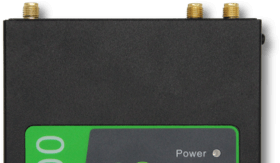What is a Long-Range WiFi Network and How Does it Work?

Long-Range WiFi Network
Many people want reliable internet connection throughout their homes, as well as in other buildings on their property. In most cases, the larger the property and more buildings there are, the more challenging and expensive this is. Couple that with rural properties far from established Internet infrastructure, and problems arise. However, there are solutions.
Long-range WiFi networks are low-cost setups that can help improve your internet connection throughout your property; whether it’s to share the internet connection with another building or simply extend the WiFi signal outside.
If you struggle with poor cell signal in addition to WiFi, see how a cell phone signal booster can help.
Installers and Integrators
Take advantage of our system design and installation services. Learn more or call us for a free consultation: 1-800-969-8189
How do Long Range WiFi Networks Work?
All connectivity devices supply the strongest signal when you are closest to them. The further you move away the weaker the signal becomes. For that reason, both outdoor and point to point networks use high-power and high-gain antennas to extend the range of your wireless signal, but do so in different ways and require different equipment.
There are three types of network extender systems:
-
Indoor WiFi Extenders: Sometimes a WiFi router, even if it’s a long-range router, is not enough to provide a reliable wireless network in every nook and cranny of your home or office. Range extenders and mesh networks help solve that issue.
- Range extenders (also known as a WiFi booster) are wireless tools that connect to the router to extend the WiFi range. For optimal results, they are placed in a location where its close enough to the router to get a good signal, but far enough away that it can cover the areas that have little to no signal. When using a range extender, it's like having two wireless routers in your home. The extender will have its own network name (SSID) and password. As you walk around your home, you might have to manually switch between your home network and the extender's network, depending on which is closest to your WiFi devices.
- Speeds of up to 1775Mbps
- Gigabit port for multiple connection options
- Best for homes and offices
- Superfast WiFi 6
- Automatic dual-band broadcasting
- Comes with 2 high gain dual-band antennas.
- Simple plug and play installation
- WPS button for easy connection
- Mesh networks are a group of nodes that work together to blanket your entire home or office with great WiFi coverage. One node will be directly connected to the modem for internet access and the other nodes will be placed around your home. The main node will wirelessly share its internet connection with the other nodes to distribute the WiFi signal into the desired areas. Mesh networks create a seamless connection throughout your entire home. As you walk around, your WiFi devices will automatically connect to the node that is closest to them.
Tenda Range Extender
The Tenda A27 range extender offers unparalleled signal extension throughout your home or office. Simply plug it into the wall and press a button to connect the range extender to your router. With the A27, you can make sure everyone in your building is always connected to a super-fast, reliable internet signal.
- Dual-band Wi-Fi 6(802.11AX) with speeds of up to 3000 Mbps
- Seamless Roaming
- WiFi 6
- Perfect for mesh networks at home of at the office
- Complete kit included
- Easy installation
- Covers up to 7000sq feet with 3 nodes
- 5 dBi high-gain omni-directional antennas
- Concurrent dual band data rate at both 2.5GHz and 5GHZ
- 656ft coverage radius
- MU-MIMO features allows multiple device connections
- Strong, stable signal with built in RF
- IP65 rated external housing
- DC power supply
- Long-Range Outdoor Networks: Take your existing internet connection and relay it outside to improve your outdoor WiFi connection. Long-range WiFi networks are used to extend your WiFi connection or give you the ability to access a network from miles away. The distance at which it will extend the signal or grab the signal will depend on the antenna type and any obstructions that block the WiFi signals path, such as building material, metal barriers, walls, trees, and more.
- Long-Range Point to Point Networks: They bridge your internet connection between two buildings. Sometimes times this can be achieved by getting an added internet plan or a WiFi hotspot, but it can get expensive. In the long run, point to point networks can help you save money while enjoying reliable internet in two locations. CPE antennas are used to relay WiFi signal from your base station to a distant building.
- Incredible range up to 12.5 miles
- 23dBi vertically polarized antenna
- Wireless data rates up to 433Mbps
- Robust construction
- Simple and flexible installation
- Uses TD-MAX for greater performance
- Centralized management with CPE Assistant
- Incredible range up to 6 miles
- 16dBi dual polarized antenna
- Wireless data rates up to 450Mbps
- Robust construction
- Simple and flexible installation
- Uses TD-MAX for greater performance
- Centralized management with CPE Assistant
- Omni-directional antennas send and receive signal from a 360-degree angle; they have a circular beamwidth, allowing them to send and receive signal from every direction. Their range is shorter than a directional antenna, but the coverage area is larger. They are ideal for long-range outdoor networks.
- Directional antennas focus all of their power in one direction. Therefore, they can send and receive signal from a farther distance than an omni-directional antenna. However, their coverage area is a lot smaller. Rather than having a circular beamwidth, they have a triangle-shaped beamwidth. They will work best for point to point use cases. The most common directional antennas are parabolic grids, panels, and yagi antennas.
Tenda EX12 Wi-Fi 6 AX3000 Whole Home Mesh System
With the Tenda EX12 Mesh WiFi 6 System you can enjoy a stable internet signal all over your home or office. Connect multiple nodes to form a mesh network that will seamlessly allow your devices to roam from room to room. Total coverage has never been this easy.
IP-COM Wi-Fi Access Point iUAP-AC-M
The iUAP-AC-M access point can blanket those hard-to-reach indoor and outdoor areas with reliable WiFi. Don't let WiFi dead spots slow down your business. With MU-MIMO, the iUAP-AC-M access point supports many devices at the same time. Users will experience faster speeds and less lag while working or relaxing.
The Tenda 5GHz 23dBi 11ac Outdoor CPE
The O8 5GHz 23dBi 11ac Outdoor CPE from Tenda is a high-gain vertically polarized directional antenna designed for long-range P2P and P2MP networking. It has a range of up to 12.5 miles, and +23dBi of gain depending on real world conditions. Extend your WiFi network to distant buildings like sheds, barns or even surveillance camaras. Pair it with another 08 CPE or a WISP station for stable WiFi signal wherever you need it. Snap-lock parts and three-axis alignment make this antenna easy to assemble and point for best performance.
Tenda 5GHZ 16dBi 11ac Outdoor CPE
The 06 5GHz Outdoor CPE from Tenda is a very powerful panel antenna that can broadcast WiFi signal up to 6 miles depending on real world conditions. This high-gain dual-polarized directional antenna is designed for long-range P2P and P2MP networking. It allows you to extend your network or communicate with wireless ISPs found miles away. The high-quality waterproof design ensures great performance in any weather.
How do Long Range WiFi Networks Work?
All connectivity devices provide the strongest signal when you are closest to them. The further you move away the weaker the signal becomes. For that reason, both outdoor and point to point networks use high-power and high-gain antennas to extend the range of your wireless signal, but do so in different ways and require different equipment.
Long-Range Outdoor Networks
The main reason why WiFi connections don't reach outside is due to building material and obstacles (walls, doors, furniture, etc.) blocking or weakening the signal. Outdoor extenders can bypass all of the obstacles and extend the internet into your yard, farm, and campground.
Many people use range extenders and mech networks to improve their internet coverage outdoors. Those devices work great, but they have to be within a certain distance from the router and only cover a certain range. Outdoor WiFi Access Points (AP) can be used to extend the range even further.
The AP can be mounted on a pole, j-pole, tripod, or any existing mast outside. The antennas on the AP should have a clear line of sight with the area you want to have coverage in. To extend your internet connection, the AP needs to be wired with your router. The wires are what help bypass the building material and obstacles that weaken or block the WiFi signal.
Between your home router and the AP, a small PoE (power over ethernet) adapter is used to feed power and data to the AP. Ethernet cables are used to establish the connection between the router and AP. One end of the first cable connects to the ethernet port on the back of the router, and the other end connects to the LAN port on the adapter. The second cable connects to the AP and the PoE port on the adapter. To officially initiate the connection between the router and the AP, the PoE adapter needs to be plugged into a wall outlet. Once connected, the antennas on the AP will broadcast the signal into the desired area. As a result, all devices (Androids, iPhones, Macs, and tablets) outside will be able to enjoy a reliable WiFi connection.
To extend the WiFi range even further, you can connect a long-range WiFi antenna to the AP using an SMA connector.
Long-Range Point to Point Networks
There are many instances in which people want to share their internet with another building - a barn, garage, a neighbor, or an office building. The building can be a few feet to a few miles away from the main structure, it just depends on the size of the property. Under perfect conditions, routers can cover areas up to 150 - 300 feet. In most cases, that’s not enough to reach a detached building. Point to point long-range systems help stretch the internet connection between the two buildings.
A long-range WiFi antenna (usually a directional WiFi antenna) and a WiFi repeater are needed to pull in the signal from the building with the reliable internet connection - the source. Some models only need one antenna for the detached building, others require an additional antenna for the source building. Ideally, the antennas should be mounted on the roof of the buildings. For optimal use, the antenna on the detached building needs to have a clear line of sight with the source building or the second antenna.
Inside the detached building, you will need a router that will be used to broadcast the wireless signal into the desired areas. Any router (Tenda, Inhand, or IP-Com) will work just fine, but you will want a router that will support the amount of data consumption and the number of users. All routers differ in range, maximum speeds (Mbps), throughput, and MIMO technology.
Ethernet cables set up the connection between the repeater and the router. Between the two devices, a PoE adapter is used to provide the repeater with power and data. A long ethernet cable connects the repeater to the adapter, and a smaller ethernet cord connects the adapter to the internet port on the back of the router. After the cables are connected, the PoE adapter and the router can be plugged into a wall outlet.
Plugging in the adapter and the router won't automatically cause the internet to start flowing from one building to another. The router in the detached building will need to be configured. The configuration process might differ based on where the equipment was bought. After the configuration process, the antenna will pull in the signal from the source and the router will broadcast the signal inside the building for multiple users to enjoy.
However, some people only need an internet connection for one device. There are two methods that can be used to achieve that result:
The ethernet cable connected to the router is what carries the internet connection. You could simply unplug the cable and connect it to a desktop, laptop, game console, or a smart TV.
Rather than using a router, you could use a USB WiFi adapter. The USB connects to your computer and picks up the WiFi signal through its antenna. If you wanted to increase the range of the antenna, you can detach the standard antenna and connect any long-range wireless antenna. A coaxial cable would be needed to connect the antenna to the USB adapter. With the new antenna, you can pick up an internet connection from a further distance.
A great benefit point to point systems offer is a better connection in areas with free internet. For example, the free WiFi in RV campgrounds can be a hit or miss. If you install a point to point network on your RV and point the antenna at the source, you will at once see an improvement in your connection.
How to Buy a Long-Range WiFi Network?
One of the most important components of long-range WiFi systems is the long-range antennas. Without them, it would be impossible to send and receive signal at high speeds over long distances. The type of antenna and the strength of the antenna will determine the range and the coverage area of the signal.
Before purchasing a long-range WiFi network, you have to be familiar with the types of antennas available, the antenna’s strength, and the antenna’s frequency bands. Knowing this information will help you choose the best long-range network for your needs.
Outdoor WiFi Antennas
There are only two types of external antennas – omni-directional and directional.
Gain
When choosing an antenna, you will see dB and dBi measurements.
Gain (dB) measurements are how much signal strength can be gained from the antenna. Higher dB measurements are better. The strength and reach of the antennas are measured in dBi. Unlike dB, a higher dBi measurement does not always mean that its better. There is a trade-off associated with larger dBi measurements. As the dBi number increases, the antennas are able to reach further but the coverage area decreases.
Think of the beam of a flashlight vs. a laser pointer. The flashlights beam is wider and covers a larger area with light, but trying to shine it on something far away is mostly pointless. A laser pointer only covers a thin area with light, but can be used from a great distance. These antennas are like that, writ large.
For example, a parabolic antenna with 24dBi, such as the The O8 5GHz 23dBi 11ac Outdoor, is extremely directional. This allows it to reach over 10 miles under perfect conditions. On the other hand, an outdoor panel antenna with 14dBi, such as the The 06 5GHz Outdoor CPE from Tenda, has a larger coverage area, but can only reach approximately 4 miles under perfect conditions.
Frequency Bands
All WiFi technology communicates through sound frequencies. The sound frequencies are measured in GHz – 2.4GHz and 5GHz. The differences between the two GHz bands are range, speed, and bandwidth. The 2.4GHz band can reach further distances, but the data travels at slower speeds. On the other hand, the 5GHz band is faster but has a shorter range.
Many antennas are advertised as single-band or dual-band. Single-band antennas only work with one frequency band (2.4GHz or 5GHz), you can’t change the band they are using. Dual-band antennas work with both frequencies, 2.4GHz and 5GHz. Some dual antennas allow you to switch between bands and others use both bands simultaneously.
It's highly recommended to use the 2.4GHz bands for long-range WiFi systems because the signal can reach further.
Now that you're familiar with the antenna types, gain measurements, and frequency bands, you are well equipped to buy a long-range WiFi system that works for you. Complete solutions can be bought directly on our website through long-range WiFi network manufacturer pages such as Tenda, Inhand, or IP-Com.
Contact Us
SignalBoosters.com is a leading provider of signal booster solutions for homes, vehicles, and commercial buildings. We specialize in consumer-friendly kits as well as customized RF systems for cellular, public safety two-way radio, DAS, and WiFi.
We’re here to assist with any issues you might be experiencing with poor cell service. Contact us today, or call us at 1-800-470-6777.
Interested in Learning More? Check Out Our Cellular Info Hub / WiFi Info Hub