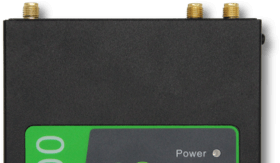What is WiFi and How Does It Work?

Did you know that WiFi was an accident? An Australian scientist, John O’Sullivan, wanted to prove one of Stephen Hawking's black hole theories correct. He and his team were developing a tool that could identify and filter specific radio waves. Unfortunately, the tool they created didn't help in finding black hole radio waves. Fast-forward a few years, John O’Sullivan was working for the CSIRO (Commonwealth Scientific and Industrial Research Organization). His project was to find a way for computers to communicate wirelessly. He went back to his “failed invention” changed and tweaked it. Viola, thanks to John O’Sullivan and his team, WiFi was invented.
WiFi was created in the 90s. Now many years have passed and many people don’t really know what WiFi is or how it works. Most of us just associate it with being internet, but that’s not entirely correct. Yes, WiFi devices supply internet access but they are not the internet.
We will be diving into everything WiFi, from what it is, how it works, to different WiFi devices you can use in areas where traditional internet is not available.
Installers and Integrators
Take advantage of our system design and installation services. Learn more or call us for a free consultation: 1-800-969-8189
What is WiFi?
Wireless internet is known by different names, WiFi, wireless fidelity, and wireless LAN (wireless local area network or WLAN). WiFi stands for Wireless Fidelity. Regardless of what you call it, WiFi is a wireless networking technology that gives devices like desktop computers, laptops, mobile phones, smart TVs, game consoles, and other compatible wireless devices internet access. This allows for Bluetooth, social media, real-time streaming, and access to the limitless information that makes 2020 such a convenient time to be alive.
WiFi Standards
In order for wireless devices to communicate with each other there needs to be a set of standards. WiFi or wireless LAN is classified under the IEEE (Institute of Electrical and Electronics Engineers ) 802.11 standards. The IEEE standards have been certified by the WiFi Alliance – a nonprofit organization created to certify IEEE 802.11 products and to promote them as wireless LAN standards.
There are a variety of WiFi standard categories: 802.11a, 802.11b, 802.11g, 802.11n, 802.11ac, and 802.11ax.
Most wireless devices now use the 802.11n, 802.11ac, and 802.1ax standards. These different IEEE standards represent different speeds, GHz frequencies, bandwidth, and indoor ranges wireless devices use to access the internet.
The latest and greatest WiFi option is WiFi 6, based on the IEEE 802.11ax standard. It’s significantly faster than other options, so if you’re looking to upgrade your existing WiFi, that’s what we recommend looking for.
How Does WiFi Communicate Between Devices?
WiFi uses radio frequencies, or radio waves, to communicate between devices; the frequencies are measured in gigahertz (GHz). WiFi uses frequency bands 2.4GHz or 5GHz for signal. There are dual-band devices that let you choose which frequency you want to use for your WiFi network. The difference between the frequency bands is the range and bandwidth they provide. The 2.4 GHz band provides more WiFi coverage with slower speeds. In contrast, the 5GHz transmits data at a faster speed with less coverage.
Every WiFi frequency band has multiple channels within it to so our devices can send and receive data. The purpose of the WiFi channels is to decrease interference and overlap between your WiFi device and other WiFi devices. Interference and overlaps can cause your internet speed to slow down. Think of a freeway... If the freeway has one lane, it will get congested very quickly. Now, if the freeway has four lanes, traffic will be able to travel a lot smoother with less congestion resulting in people getting to their destination faster.
WiFi devices automatically access WiFi channels on their own. If you wanted to check which channel you are on, or change the channel, you can use apps like WiFi Overview 360, WiFi Analyzer, or WiFi Router Booster.
How do Devices Connect to WiFi?
With wireless technology advancements, devices like computers, smartphones, smart TVs, etc. have a wireless adapter built into them. The wireless adapter is a part in the hardware referred to as a WiFi card. The WiFi card picks up on the radio frequencies allowing the devices to connect to wireless internet.
Depending on what IEEE 802.11 standard your device falls under will decide what frequency it will use and the speed at which it will use.
How Does WiFi Work?
For WiFi to work you need either a modem connected to a wireless router, or a wireless gateway, which is a combination of a modem and wireless router. These devices will be considered your wireless access point - a hub that generates wireless signal and allows wireless devices to connect to the internet.
These days routers are often WiFi 6 enabled, and bacjwards compatible to WiFi 5. XDual band technilogy means that you can work on two frequencies at the same time which leads to faster speeds and more relaible signal.
Tenda Wi-Fi 4G+ LTE AC1200 Dual-Band Router
- Provides 2.4GHz & 5GHz WiFi connectivity
- Download speeds pp to 1200Mbps (300Mbps/2.4GHz, 867Mbps/5GHz)
- Supports up to 64 connected devices
- Supports any ISP up to 1GB
- Doesn’t need cable or fiber internet to work
- Features Beamforming+ technology
The Tenda 4G09 is a hassle-free plug-and-play router. Dual band allows you to make the most of both frequencies, meaning a stronger, more stable signal even through obstacles. Simply attach the antennas, insert an active SIM card, plug it in, and voila, instant internet access for all devices. Easily configure the network to meet your needs via the Tenda WiFi app.
Tenda Wi-Fi 6 AX3000 Dual-band Gigabit Router
- Features WiFi 6 (802.11AX) Technology
- Provides 2.4GHz & 5GHz Connectivity
- Ideal for Bandwidth Intensive Environments.
- Dual-Concurrent Data Speeds up to 2976Mbps (574Mbps/2.4GHz, 2402Mbps/5Ghz)
- Supports Up to 64 Devices
- Equipped With a 1.6GHz Dual-Core Processor
- IPv6 Supported
The Tenda RX9 Pro is everything you need for a safe, reliable, and fast WiFi connection for your home or office. With WiFi 6 and dual-band you can get speeds up to 3000Mbps, as well as enjoy a more reliable signal even through obstacles. Control the RX9 remotely with the Tenda app and keep an eye on your network from wherever you are.
WiFi works in three simple steps:
The modem needs to have a cable or wired connection to access the internet. Depending on the type of internet connection you have (i.e. DSL, Dial-Up, Cable) will determine what the modem will be plugged into.
The router is connected to the modem. The router sends out radio waves through its antennas and broadcasts them into your space, allowing multiple devices access to the internet simultaneously. Without the router, you would need to use ethernet cables to connect the modem and the computer you want to use to access the internet.
The receivers, which will be the WiFi cards in the wireless devices, will pick up the two-way radio signal allowing your devices to access the internet.
To experience the best quality WiFi, you will need to be within the access point range. If you are too far from that range or on the edge of it, you can experience slow internet speeds, or you could lose WiFi connection.
WiFi Security Options
Like all technologies, WiFi has gone through a number of revisions. Whether you’re planning on using WiFi for a home network, wide area network (WAN), local network, or public network, there are certain security protocols in place to protect your mobile devices from being infiltrated over your wireless connection.
There are a wide variety of WiFi security options, of varying effectiveness and practicality. We will touch on the most common and practical here. In general, we recommend always having the highest degree of security possible, as it greatly reduces the ease at which your data can be accessed. This is especially important for public WiFi, such as you might find in coffee shops and airports. If you connect to a public WiFi source often, make sure you do not perform any high-risk tasks unless you see the network has the best network possible.
WEP – Short for Wired Equivalent Privacy, this was the first version of consumer WiFi security, developed in 1999. It is far outclassed and currently abandoned. Most modern mobile devices (including Androids and iPhones) will not even allow someone to connect to a WEP network, so if you find yourself using one of these, it’s likely time to upgrade to a newer network. This is important, as not only has it been abandoned, but it is very vulnerable to security breaches.
WPA – Short for WiFi Protected Access, this was created quickly to circumvent the frequent hacking of WEP security systems that was frequent in the early 2000s. It didn’t take long for hackers to break this code, and, just like WEP, WPA has been long abandoned by current devices.
WPA2 – This is the oldest WiFi security you’re likely to still commonly find. The 802.11i wireless security standard based internet protocol was introduced in 2004. The most important improvement of WPA2 over WPA was the usage of the Advanced Encryption Standard (AES). AES is approved by the U.S. government for encrypting the information classified as top secret, so it must be good enough to protect home networks. Unfortunately, the possibility of attacks via the Wi-Fi Protected Setup (WPS) is still high. This is the issue with WPA too. Even though breaking into a WPA/WPA2 secured network through this hole will take anywhere around 2 to 14 hours, it is still a real security issue. However, for most people, this is probably not
WPA3 – This is the current form of WiFi security, and the one we highly recommend. All devices manufactured since 2019 are mandated to be compatible with WPA3, so you’ll gradually be seeing a lot more of this.
Different WiFi Options
Whenever you think about internet or WiFi, you might associate the term with various internet service providers: Xfinity, AT&T, Verizon, Suddenlink, etc. The most common process for getting traditional wireless internet at home involves visiting an internet service provider location or calling them, choosing the plan that best fits your needs, scheduling an installation appointment, and having the necessary equipment installed.
Unfortunately, not everybody lives in an area where cable or wired internet is a possibility. Some people live in small towns or rural areas where the cost of laying out cables is too high. Fortunately, there are other cost-effective WiFi options that can help you access the internet.
Mobile WiFi Hotspot
Most smartphones have a built-in feature that allows them to share data with other devices, basically turning the phone into a mobile modem. You do have to keep in mind that you are using your own mobile network to share data. The WiFi signal your wireless devices are receiving will depend on the mobile signal strength you have. If you are in an area with very weak signal, the WiFi speed will be slow.
To access this feature, you will have to get in contact with your cell phone provider and add it to your account; it can be added as a separate feature, or sometimes its included with your cell phone plan which would be the cheaper choice in the long run. Be mindful that mobile WiFi hotspot is not unlimited. Most cell phone providers have a cap of 15 GB available to share with other devices, once the GBs are used up the internet will drastically slow down and extra charges may apply.
Portable WiFi Hotspot or Portable WiFi Router
This device is a portable pocket-sized router. It connects to a mobile network through a data-only sim card, similar to how your smartphones connect to the mobile network. After the portable WIFI router picks up the mobile network, it converts the signal and broadcasts the radio waves to let wireless devices connect to the WiFi.
You can buy portable WiFi hotspots form your local electronic store or your cell phone provider. They do require an active sim card to work. You can get the sim card from your carrier and get the device activated on a plan that fits your needs. Portable WiFi hotpots have data plans that allow you to share more than 15GB. When you reach the limit your data plan provides, speeds can drastically decrease and extra charges may apply
Satellite Internet
Satellite internet is an internet connection that uses satellite signals to send and receive data. A stationary satellite dish will need to be placed on your property. In addition, a modem and router will be needed to convert the satellite signal into the WiFi signal you need. Satellite Internet works the same way we described earlier, the only difference is that instead of accessing the internet through cables/wiring, you will be getting it through satellite. The only downside of satellite internet is that external factors like weather can negatively affect your internet speeds.
Cellular Modem or Cellular Router
Cellular routers or cellular modems are terms that are commonly used interchangeably. They work very similar to the portable WiFi hotspot. They will require a data-only sim card to access the cellular network and broadcast the radio waves to create a usable WiFi connection.
You can get a cellular modem at your local electronic store, online, or through your cell phone provider. If you get the product through your cell phone carrier, they will provide you with the sim card. If you get the device online or from an electronic store, you might have to buy the sim card separately. The great thing about cellular routers is that you are able to get larger plans that give you more GB to share.
What if My WiFi Signal Is Weak?
There are gadgets available that can help boost the signal your cellular modems are receiving. If you’re WiFi signal is weak everywhere, a hotspot signal booster like the Hotspot M2M SMA Yagi Antenna Signal Booster and Hotspot M2M SMA Omni Antenna Signal Booster can be used to boost your WiFi signal strength. The Hotspot signal booster will need to be connected to a compatible modem, and the modem will need to have a cellular antenna port.
The main difference between the two hotspot signal booster models is the antennas. One has a directional yagi antenna, meaning the antenna needs to be set up pointing in the direction of the nearest cell tower. Since it’s directional, it will pick up signal in a 90-degree radius. The other has an omnidirectional antenna, meaning the antenna can capture signal in a 360-degree radius. Once the antenna is installed, it can pick up signal from any cell tower in any direction.
How Do WiFi Signal Boosters Work?
Keep in mind that the WiFi signal booster needs to be connected to a cellular modem for it to work. The kits come with four main components: the outside antenna, the amplifier/repeater, a pole mount, and cable.
The outside antenna will be mounted on the pole mount and it will capture the existing cellular signal outside.
The existing outside signal is converted and sent to the amplifier/repeater. The amplifier is used to boost the signal that is being received from the outside antenna.
The boosted signal is passed on to the modem which releases the radio waves into the area you need it for faster and better internet speeds.
What if My WiFi Only Works in Some Areas?
If you are experiencing good WiFi signal in some areas and weak signal in other, it could be because those areas are out of the WiFi routers range. Gadgets like WiFi extenders, mesh networks, and long-range WiFi networks can help extend the range of the wireless signal being transmitted by the WiFi router. As a result, you will have a larger wireless coverage area.
How Do WiFi Extenders Work?
It’s important to note that WiFi extenders do not amplify or boost the wireless signal; they help extend the wireless coverage area. The extender gets the internet access from the router and broadcasts its own signal into the space where the wireless signal did not originally reach.
You will have to connect the WiFi extender to your router.
Find the best location to place the WiFi extender. It's recommended to place the extender halfway between your router and the areas with weak or no signal.
Once the WiFi extender is set up and connected to the router, you can connect your wireless devices to the WiFi extender.
TendaA Range Extender
- Speeds of up to 1775Mbps
- Gigabit port for multiple connection options
- Best for homes and offices
- Superfast WiFi 6
- Automatic dual-band broadcasting
- Comes with 2 high gain dual-band antennas.
- Simple plug and play installation
- WPS button for easy connection
The TTenda A27 range extender offers unparalleled signal extension throughout your home or office. Simply plug it into the wall and press a button to connect the range extender to your router. With the A27, you can make sure everyone in your building is always connected to a super-fast, reliable internet signal.
How Do Mesh Networks Work?
Mesh network kits consist of 2-3 nodes that work together to create a large seamless wireless network.
Use and ethernet cord to connect one node to the modem.
Place the other nodes near the problem areas. It's recommended to place the nodes close enough to another node to receive a strong signal, but far enough away to broadcast the signal into the desired areas.
Connect your wireless devices to your wireless network and enjoy.
Tenda EX12 Wi-Fi 6 AX3000 Whole Home Mesh System
- Dual-band Wi-Fi 6 with speeds of up to 3000 Mbps
- Seamless Roaming
- Ultra-penetrating beamforming
- Perfect for mesh networks at home of at the office
- Easy installation
With the Tenda EX12 Mesh WiFi 6 System you can enjoy a stable internet signal all over your home or office. Connect multiple nodes to form a mesh network that will seamlessly allow your devices to roam from room to room. Total coverage has never been this easy.
IP-COM Wi-Fi AC1200 Enterprise Mesh System
- Includes an EW9 router and 2 EP9 nodes
- Covers up to 6,000 sq ft with 3 units
- Expandable up to 9 units to cover up to 18,000 sq ft
- Seamless roaming
- Beamforming
- Dual-Band speeds up to 1200Mbps
- Designed for small to medium businesses
- App management
The IP-COM WiFi AC1200 EW9 and EP9 units work together to wirelessly blanket offices, hotels, restaurants, and other small to medium businesses with fast, reliable WiFi. It uses an EW9 router and two EP9 nodes. With True Mesh and Beamforming, the units work together to cover up to 6,000 sq ft with reliable WiFi. The IP-COM Enterprise Mesh System can support many devices at the same time without lag. Advanced encryption technology ensures all data and devices are protected from attacks.
How Do Long-Range WiFi Networks Work?
Long-Range WiFi networks help in extending your WiFi signal, give you the ability to share your WiFi network with another building, or access a WiFi network from miles away.
The Tenda 5GHz 23dBi 11ac Outdoor CPE
- Incredible range up to 12.5 miles
- 23dBi vertically polarized antenna
- Wireless data rates up to 433Mbps
- Robust construction
- Simple and flexible installation
- Uses TD-MAX for greater performance
- Centralized management with CPE Assistant
The O8 5GHz 23dBi 11ac Outdoor CPE from Tenda is a high-gain vertically polarized directional antenna designed for long-range P2P and P2MP networking. It has a range of up to 12.5 miles, and +23dBi of gain depending on real world conditions. Extend your WiFi network to distant buildings like sheds, barns or even surveillance camaras. Pair it with another 08 CPE or a WISP station for stable WiFi signal wherever you need it. Snap-lock parts and three-axis alignment make this antenna easy to assemble and point for best performance.
Tenda 5GHZ 16dBi 11ac Outdoor CPE
- Incredible range up to 6 miles
- 16dBi dual polarized antenna
- Wireless data rates up to 450Mbps
- Robust construction
- Simple and flexible installation
- Uses TD-MAX for greater performance
- Centralized management with CPE Assistant
The 06 5GHz Outdoor CPE from Tenda is a very powerful panel antenna that can broadcast WiFi signal up to 6 miles depending on real world conditions. This high-gain dual-polarized directional antenna is designed for long-range P2P and P2MP networking. It allows you to extend your network or communicate with wireless ISPs located miles away. The high-quality waterproof design ensures great performance in any weather.
If you live in a town or rural area where cable or wired internet services aren't available, consider looking into the different wireless network options mentioned. If you live in a suburban or urban location, the different WIFI devices mentioned could result in being a more cost-effective solution.
Contact Us
SignalBoosters.com is a leading provider of cellular signal boosters and WiFi systems for homes, vehicles, and commercial buildings. They specialize in consumer-friendly kits as well as customized RF systems for cellular, public safety two-way radio, DAS, and WiFi.
We’re here to help with any issues you might be experiencing with poor cell service. Contact us today, or call us at 1-800-470-6777.
Interested in Learning More? Check Out Our Cellular Info Hub / WiFi Info Hub
Table of Contents

Recent Posts