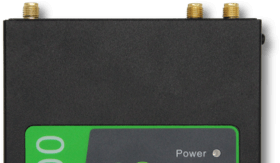Discover Super-Fast WiFi 6: The Next Generation of WiFi

With technological advancements, the number of connected devices has been quickly increasing in households and offices. Statistics show that in 2014, the average household had 5.2 connected devices. That was when WiFi 5 came out. Today, the average household has 11 connected devices, and that number will continue to increase. In addition to mobile devices, people have smart refrigerators, cameras, game consoles, smart doorbells, smart TVs, thermostats, lightbulbs, and baby monitors connected to one wireless network.
Having a ton of devices connected to one network can cause problems with speed, latency, and bandwidth. To keep up with the growing demand for WiFi access, the WiFi Alliance has introduced the newest WiFi technology, WiFi 6.
Installers and Integrators
Take advantage of our system design and installation services. Learn more or call us for a free consultation: 1-800-969-8189
What is WiFi 6?
WiFi 6, also known as IEEE 802.11ax, is the new standard for WiFi. It’s an upgrade from the current IEEE 802.11ac, or WiFi 5, standard. WiFi 6 is designed to deliver blazing fast speeds, support more devices at the same time, decrease latency, and increase bandwidth.
How Did WiFi 6 Get its Name?
The concept of WiFi is difficult to understand and hard to keep up with. Luckily, the WiFi Alliance knew that. They decided to, in a sense, re-brand the WiFi standards to help people that are not tech-savvy understand which WiFi standard is better for them.
Instead of keeping products classified by the number sequence 802.11 followed by letters, they decided to take a simpler approach. Each WiFi standard will now be named by a number that stands for the WiFi’s generation.
- WiFi 6 stands for devices supporting 802.11ax technology (issued in 2019)
- WiFi 5 stands for devices supporting 802.11ac technology (issued in 2014)
- WiFi 4 stands for devices supporting 802.11n technology (issued in 2009)
- WiFi 3 stands for devices supporting 802.11g technology (issued in 2003)
- WiFi 1 stands for devices supporting 802.11b technology (issued in 1999)
- WiFi 2 stands for devices supporting 802.11a technology (issued in 1999)
How Fast is WiFi 6?
Internet speeds are theoretical. They are based on best conditions - potential interference is not factored in. WiFi 6 has a theoretical speed of 9.6 Gbps (Gigabits per second), which equals 9600 Mbps (Megabits per second). The 9.6 Gbps can be split up across multiple devices.
In general, each stream has a speed of 1.2 Gbps (1200 Mbps). Two streams will have a speed of 2.5 Gbps, four streams will have a speed of 4.8 Gbps, and eight streams will have a speed of 9.6 Gbps.
In the real world, speed will differ based on the environment. Obstacles like building material, walls, doors, floors, and furniture can interfere with the signal strength, resulting in the speed slowing down.
In addition, keep in mind that the speed from your internet service provider is like a speed limit for your local area network (LAN) or even SD WAN. If your internet connection speeds are 600 Mbps, you won't be able to surpass the provided data rates. To take full advantage of WiFi 6 routers, you will need to get a plan that matches their speed potential. Unfortunately, those plans don’t exist yet.
What Makes WiFi 6 Better than Older Generations?
Everybody loves fast internet. But, WiFi 6 is not just about providing users with the fastest WiFi speeds ever. It’s also about making sure that users have a network that can handle many different devices at the same time, giving them a better internet experience. WiFi 6 includes some amazing features that will improve your WiFi experience:
Better Multitasking
WiFi 6 will be able to communicate with a larger number of devices simultaneously using Orthogonal Frequency-Division Multiple Access (OFDMA) technology. How?
Routers have multiple channels that devices can use to connect to the internet – it helps to reduce interferences. With earlier standards, if you had multiple devices transmitting information through one channel, it simulated people waiting in line at a grocery store with only one check-out line. The cashier (the channel) will help the first person (first device) in line. The cashier will scan the items (information chunks) and won’t help out the next person until they finish scanning all of the items from the previous person. With OFDMA, the channel is divided into multiple sub-channels, so that information can be transferred to multiple devices simultaneously. Now, you have an octopus as the cashier instead of one person. The octopus stands for the channel the devices are connected to, and each arm stands for the sub-channels. Now the cashier can scan the items of eight different people simultaneously.
The sub-channels will be divided bases on the needs of each device. For example, if you're a gamer, your game console will need to send and receive chunks of information quickly to prevent lagging. Based on the needs of your console, the router can prioritize it over another device whose workload isn’t as latency dependent.
As a result, OFDMA will improve WiFi speeds and reduces latency. This is extremely helpful, especially to those who have a large number of connected devices under one roof.
More Connected Devices
WiFi 6 offers an improved version of Multi-User Multiple Input, Multiple Output (MU-MIMO) technology. This feature goes hand in hand with OFDMA. The previous WiFi standard was only able to communicate with 4 devices simultaneously. The upgraded version features downlink (communication from the router to wireless devices) and uplink (communication from wireless devices to the router) MU-MIMO, which gives the router the ability to communicate with 8 devices simultaneously. The benefit of MU-MIMO is that it decreases congestion and interference issues.
Transmit More Information
When devices communicate with each other, they are talking to each other through sound frequencies. The sound frequency waves are made up of specific bits of binary code – a series of 0s and 1s – to transfer information.
For example, let’s say you are searching for apples on your Android phone. Your phone will convert the request into tons of 0s and 1s, and send the information to your wireless router via sound waves. The router decodes the number sequence to understand that you are looking for apples. Once the router gathers the information you're looking for, it will convert the results back into 0s and 1s. The code will be sent back to your Android phone via sound waves, your phone will decode the information and display apples on your screen. This process is called Quadrature Amplitude Modulation (QAM); the better your router is, the more binary code it can send with each transmission.
WiFi 5 routers use 256-QAM technology, meaning that the wireless devices sending and receiving bits could only read 8 digits of binary code at once. WiFi 6 will have an improved version of QAM. It will feature 1024-QAM, meaning that the wireless devices sending and receiving bits can read 10 digits of binary code at once. 1024-QAM will provide users with better throughput and increase speeds by 25%.
Less Interference
The sound frequencies that devices use to communicate with each other are measured in gigahertz. Wireless devices use the 2.4 GHz or 5 GHz frequency bands to talk to each other. Each frequency band has multiple channels that can be used to access the internet. The purpose of the channels is to decrease interference.
Apartment complexes are a great example of WiFi channel interference. Almost every apartment renter is going to have a router. If you have two neighbors and everybody is using channel 6 on the 2.5 GHz band, the routers will have to share the channel. In addition, since apartments are close to each other, it is very possible that your neighbors WiFi signal can reach your apartment, causing the wireless signals to overlap. A combination of overlapping signals and sharing the WiFi channel can result in slower data speeds or a spotty WiFi connection.
To reduce the interference caused by other devices, WiFi 6 incorporated a feature called BSS coloring. With this technology, your router will have the ability to assign colors to different routers (access points) and your connected devices. If your assigned color is blue and your neighbors assigned colors are green and purple, your devices will ignore any overlapping signal coming from those specific colors; they will only focus on the “blue” signal.
Improve Battery Life
Target Wake Time (TWT) is another great feature that helps improve network efficiency and battery life for all IoT (internet of things) devices. WiFi 6 routers will set a schedule for the IoT device to wake up and request information. With previous routers, devices like smartphones and tablets, had to keep their antennas on most of the time. They were constantly checking in with the router to see if there was any information that needed to be transmitted. As a result, since the devices were always working in the background, they would lose battery without you having to use them.
With this new technology, the router will only wake up devices at their scheduled time. TWT will reduce the number of devices requesting information from the router at any giving time and improve their battery life.
Better Focused Signal
Some of the older WiFi standards broadcast signal in all directions; they were more susceptible to speed slow-downs and interference. WiFi 6 routers can focus their signal and send it to a specific direction using beamforming. With this technology, information can be transferred faster, experience fewer errors, and reduces interference.
Better Security
The WiFi Alliance has introduced a new security standard, WPA3. This new security standard provides more protection for devices connected to private or public WiFi networks. It will make it harder for hackers to access your information. If hackers were to tap into your network, they will be limited to what data they can see. For those who tend to use public WiFi networks, WPA3 will provide individualized data encryption that will improve your privacy.
What’s the Difference Between WiFi 6 and WiFi 6E?
The FCC has opened the 6 GHz spectrum for WiFi devices to use. WiFi 6E (WiFi 6 Expanded) is NOT a new version of WiFi 6. It will require the new WiFi devices to have specific chips that will allow them to use the 6 GHz frequency. Currently, all WiFi devices are only capable of tapping into the 2.4 GHz and the 5 GHz frequency bands. WiFi 6E, however, will be able to tap into the 6 GHz frequency, making WiFi 6E devices the only ones capable of using all three bands. The 6 GHz band will offer non-overlapping channels, which will cause less congestion.
WiFi 6E will be available late 2020 or in early 2021; once available, it will be the best WiFi technology in the market.
Devices using WiFi 5 or older standards will not be able to use the 6 GHz frequency.
Is WiFi 6 Backwards Compatible with Previous WiFi Generations?
Short answer: Yes.
Since WiFi 6 uses both 2.4 GHz and 5 GHz frequency bands, it’s backward compatible with all the earlier WiFi generations. However, the wireless speed of the devices will depend on the WiFi standard that the devices are using.
For example, if you have a WiFi 6 router, you will be able to connect your WiFi 5 phone to it. But, your phone will not be able to tap into the high speeds offered by the WiFi 6 router. The phone will only be able to tap into the speeds offered by the WiFi 5 standard. The same thing will happen if you have a WiFi 6 smartphone connected to a WiFi 5 router; your phone will only be able to tap into the speeds offered by the WiFi 5 router.
You can buy devices these days that can speed uo your existing legacy WiFi 5 devices. For example, if you have a laptop that is only WiFi 5 compatible, you can get a USB Adapter from Tenda that effectivly upgrades your network hardware, making it WiFi 6 compatible.
Tenda Wi-Fi 6 Dual BandAX1800 USB Adapter
- Powerful WiFi network acceleration
- Speeds of up to 1775Mbps
- Best for homes and offices
- Superfast WiFi 6
- Dual band for better signal
- USB 3.0 backwards compatible to USB 2
- In your pocket portable
- Drive free installation
With the U18 WiFi 6 Dual-Band USB Adapter, you can take faster internet hardware wherever you go. Its handy small size makes it perfect for business trips or vacations. Pair it with a WiFi 6 router to allow WiFi 5 legacy devices to achieve WiFi 6 speeds of up to 1800 Mbps.
Will WiFi 6 Routers Have Better Range?
WiFi 6 routers will have about the same range as WiFi 5 routers. The range routers can cover is based on the distance the radio frequency waves can travel; both use the 2.4 GHz and 5GHz frequency bands. WiFi 6E will bring the 6 GHz band into the mix, but the range will be shorter than the other bands.
The best way to improve your WiFi range and cut dead spots is by getting a mesh WiFi 6 network system or a WiFi 6 mesh range extender.
Mesh networking is a seamless system composed of multiple wireless nodes that work together to provide you with whole-home coverage. One node will be directly connected to the modem using an ethernet cable, and the other nodes will be spread around your home. Mesh networks are designed to extend the WiFi coverage within a larger home.
WiFi 6 mesh range extenders will work similarly to mesh systems. The main difference is that the WiFi range extender is composed of just one extender (not multiple nodes) that wirelessly connects to the router. Mesh range extenders are not to be confused with traditional range extenders. One key feature WiFi 6 extenders offer, that traditional range extenders don't, is smart roaming. Smart roaming allows you to have a seamless internet connection throughout your home. With mesh range extenders you will have one WiFi name (SSID), opposed to traditional range extenders, which needed different network names for your router and extender. Keep in mind that mesh range extenders will only work with compatible routers. They are designed to work best in small to medium homes.
Due to faster speeds and better bandwidth, WiFi 6 mesh systems and range extenders will be able to provide you with the best coverage throughout your home and eliminate dead zones. All wireless devices are susceptible to signal loss the further the signal travels. With the WiFi 6 features and speeds, the signal will have an easier time traveling between nodes, meaning that even the furthest node will broadcast a great signal. The same concept applies to mesh range extenders; the WiFi signal will have an easier time traveling between the router and the extender. Keep in mind that location is key for best signal. Luckily, mesh devices come with an app that walks you through an easy setup process with easy to follow instructions.
If you prefer to use a wired connection, or you have wired devices, there are some mesh devices that have gigabit ethernet ports you can use for a wired ethernet backhaul. Ethernet backhaul is a fancy way of saying that the backbone of the network is composed of a wired connection rather than a wireless connection; you will just need to plug in the ethernet cables into the ethernet ports. When using cables, you are able to bypass any obstacles that can interfere with the signal.
To get the best use out of a WiFi 6 mesh systems and wireless range extenders, you will need a WiFi 6 router. Without the WiFi 6 router, the mesh devices will ONLY be able to tap into the speeds offered by the router the devices are connected to.
If you don’t have any WiFi 6 devices connected to the WiFi 6 mesh devices, you are still likely to experience a better wireless coverage range than with WiFi 5.
Tenda Wi-Fi 6 AX3000 Dual-band Gigabit Router
- Features WiFi 6 (802.11AX) Technology
- Provides 2.4GHz & 5GHz Connectivity
- Ideal for Bandwidth Intensive Environments.
- Dual-Concurrent Data Speeds up to 2976Mbps (574Mbps/2.4GHz, 2402Mbps/5Ghz)
- Supports Up to 64 Devices
- Equipped With a 1.6GHz Dual-Core Processor
- IPv6 Supported
The Tenda RX9 Pro is everything you need for a safe, reliable, and fast WiFi connection for your home or office. With WiFi 6 and dual-band you can get speeds up to 3000Mbps, as well as enjoy a more reliable signal even through obstacles. Control the RX9 remotely with the Tenda app and keep an eye on your network from wherever you are.
Tenda EX12 Wi-Fi 6 AX3000 Whole Home Mesh System
- Dual-band Wi-Fi 6 with speeds of up to 3000 Mbps
- Seamless Roaming
- Ultra-penetrating beamforming
- Easy installation
- Covers up to 7000sq feet with 3 nodes
With the Tenda EX12 Mesh WiFi 6 System you can enjoy a stable internet signal all over your home or office. Connect multiple nodes to form a mesh network that will seamlessly allow your devices to roam from room to room. Total coverage has never been this easy.
How and When Can I Get WiFi 6?
WiFi devices are starting to make an appearance in the market. Many router, mesh system, and mesh extender companies like Asus, Linksys, Cisco, Orbi, Tp-Link, and Google are starting to implement WiFi 6 technology into their devices. In addition, smartphone manufactures are also implementing WiFi 6 technology into their newer phones (Samsung Galaxy S10, Samsung Galaxy Note 10, and the iPhone 11).
WiFi 6 won’t be available through a simple update, you will have to buy devices that have the technology built into the hardware. The new devices that have gone through the WiFi Alliance Certification Program will have a WiFi 6 CERTIFIED logo on them. You can buy WiFi 6 CERTIFIED devices directly from the manufacture, Best Buy, Amazon, or Microsoft.
You don’t need to rush to the store to buy a new router and replace all of your wireless devices. WiFi 6 still has a long way to go.
Remember that in order to reap the benefits of the new technology, your router and wireless devices will have to support WiFi 6. It might take a few years to implement the technology into game consoles, smart TVs, laptops, smart refrigerators, doorbells, and all smart home devices.
Contact Us
SignalBoosters.com is a leading provider of signal booster solutions for homes, vehicles, and commercial buildings. They specialize in consumer-friendly kits as well as customized RF systems for cellular, public safety two-way radio, DAS, and WiFi.
We’re here to help with any issues you might be experiencing with poor cell service. Contact us today, or call us at 1-800-470-6777.
Interested in Learning More? Check Out Our Cellular Info Hub / WiFi Info Hub