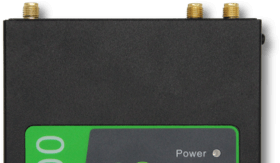MiFi vs WiFi - What’s The Difference?
Understanding MiFi and WiFi
Do you ever get confused between WiFi and MiFi? Don't worry, you're not alone! These two words sound very similar. But WiFi and MiFi are actually different things.
In this blog, we'll discuss what WiFi and MiFi are as well as their key differences.
Installers and Integrators
Take advantage of our system design and installation services. Learn more or call us for a free consultation: 1-800-969-8189
What is WiFi?
When you hear WiFi, you probably think of “wireless internet”. Well, WiFi isn't internet per se.
WiFi is a wireless networking protocol based on IEEE 802.11 standards. It's the technology that allows smartphones, tablets, laptops, and other WiFi devices to connect to the internet without cables.
Basically, WiFi-enabled devices wirelessly connect to a WiFi router or access point, which in turn is connected to an intern service provider. As long as you're in range of the router's coverage area, you're able to stream and browse from anywhere.
Without WiFi, we’d still have access to the internet, but via ethernet cables.
WiFi can be found in homes, offices, cafes, airports, and any other public place.
What is MiFi?
MiFi is a small portable wireless router or hotspot device with built-in WiFi tech. It uses your mobile carrier's LTE, 4G, and 5G network to create an ad hoc WLAN (Wireless Local Area Network). This enables internet access while on the go or in areas lacking broadband infrastructure.
Unlike a conventional WiFi router, MiFi devices can be used without being connected to an internet service provider. All you need is cellular service. You can surf the internet anywhere cell signal is available.
Without WiFi technology, mobile internet wouldn't be possible.
What's the Difference Between WiFi and MiFi?
Simply put...
WiFi is a technology that makes wireless intent connectivity possible. It’s built into many devices, such as traditional internet routers, cellular routers, mobile hotspots, MiFis, smartphones, tablets, and the like. A WiFi network can be established through an internet service provider or cellular network. It all depends on your WiFi access point.
MiFi is a type of WiFi access point. There is a wide variety of MiFi models available to fit your needs. They’re able to connect WiFi-enabled devices to the internet via the cellular network. Portable, they'll keep you connected when away from your home WiFi.
Cellular signal is needed for a MiFi to work. Weak cell reception will impact data speeds for all connected devices.
Things You May Not Know About MiFi and WiFi, But Should
Here are a couple of fun facts about WiFi and MiFi:
1) WiFi Does Not Stand for Wireless Fidelity
Despite what many sources say, WiFi is not an acronym. It does not stand for Wireless Fidelity, Wireless Fiber, or anything at all really.
Before the standard for wireless networking could be adopted, it needed a name that was memorable and intuitive to understand. IEEE 802.11 would not do. The branding firm Interbrand picked WiFi because many customers said the similarity to HiFi (High Fidelity) helped them understand the concept.
WiFi simply stands for WiFi.
2) MiFi is Used as an Umbrella Term for Portable Hotspot Devices
The term MiFi was coined in 2009 by Novatel Wireless, now known as Inseego. It’s what they named their portable WiFi devices.
Nowadays, the name is often used interchangeably with all types of potable hotspot devices, such as cellular routers and mobile hotspots.
3) Traditional WiFi Connection Tends to Be Faster than MiFi
Because MiFi devices rely on cellular networks, they can be slower than a traditional WiFi network serviced by an ISP. Things like topography, cell tower distance, congestion, weather, and building material affect the signal MiFi devices receive. As you move from place to place, results will vary.
With 5G, however, MiFi speeds can rival broadband intent. Though, ultra-fast 5G isn't available everywhere.
On average, MiFi speeds are close to the speeds you normally get on your phone:
| Carrier | Download Speeds |
| T-Mobile | 113.1 Mbps |
| Verizon | 38.1 Mbps |
| AT&T | 38.2 Mbps |
Opensignal’s 2024 4G and 5G Mobile Network Experience Report
While these speeds are great for working and streaming in a pinch, they may not be the best for gaming or anything that needs lots of data. Data-demanding applications often need broadband internet as it offers more bandwidth and faster speeds.
In situations where your traditional WiFi connection shuts down or overloads, MiFi can serve as a backup for continuous uptime.
4) Public WiFi Hotspots Are Not as Secure as MiFi
While convenient, public WiFi hotspots can be easily accessed by hackers. Since data isn't usually encrypted on public networks, they can obtain your personal information.
MiFi, on the other hand, creates a personal WiFi network, limiting access, and transmits encrypted data.
5) MiFi is a Good Home Internet Solution
Wireless connectivity via broadband internet is the standard for homes and businesses. No doubt about it. However, some people don’t have access to broadband internet at all. In some areas, prices are too high for what you get.
MiFi is a good home internet alternative. It’s affordable and works anywhere cell signal is available. Though, it may not be ideal for every home because of data, speed, and bandwidth limitations.
6) MiFi Performance Can Be Enhanced with a Cell Phone Booster or Upgraded Antenna
MiFi performance depends on your cellular signal strength. In strong signal areas, connected devices will experience a better and faster connection. The opposite is true for weak signal areas.
Whether your connection is weak due to cell tower distance or building material, a cell phone booster can help deliver a stronger signal to your MiFi device for better performance. They take your outside cell signal, boost it, and rebroadcast it inside your home, office, or vehicle. To learn more, visit How Do Cell Phone Boosters Work. Here are our top cell phone booster recommendations:

Bolton Victory

Nextivity GO X

weBoost Drive Reach

SureCall N-Range 2.0
If your MiFi has external antenna ports, you can also upgrade the antennas to capture a stronger signal. These are our top antennas for MiFis:

Poynting PUCK 2 MIMO 5G

Poynting XPOL-1-5G MIMO
FAQs
How Does WiFi Work?
WiFi tech is built into access points (i.e. WiFi routers, cellular hotspots, and internet gateways) and client devices (i.e. laptops, tablets, watches, appliances, etc.).
Wireless internet connectivity is established through a WLAN created by an access point. Information is wirelessly transferred via 2.4 GHz, 5 GHz, and 6 GHz (with select models) frequencies. Wireless coverage and speed depend on router capabilities, connection strength, and other factors.
All WiFi client devices within the access point's coverage area can easily access social media, stream videos, and more without the use of wires. You can also extend your WiFi connection with a Mesh Network or Long-Range Network to remain connected throughout.
How Does MiFi Work?
MiFi devices are comprised of a cellular modem and a WiFi router within a single casing. The modem part establishes an intent connection using 5G, 4G, and LTE data networks.
The modem part provides WiFi connectivity. Rather than creating a WiFi network through fixed broadband, like a traditional WiFi router, MiFi devices do so using SIM cards.
Much like mobile devices, some MiFi models are rechargeable and last for hours. Other models require a consistent power source to keep you online. Supported devices, speed, and coverage all depend on the MiFi’s capabilities and your cellular provider.
What Does MiFi Stand For?
MiFi is thought to stand for “My WiFi” or “Mobile WiFi”. Though, it hasn't been confirmed.
Is MiFi Better than WiFi?
We can't say MiFi is better than WiFi because they are not the same. WiFi is a technology, while MiFi is a cellular device with built-in WiFi.
Comparing MiFi to broadband WiFi is a different story. If broadband internet infrastructure is lacking in your area or you need mobile internet, MiFi wins. However, broadband WiFi is faster and offers much greater capacity than MiFi.
Is MiFi the Same as Mobile Hotspots?
Yes. While MiFi was originally a brand name for Inseego’s portable internet devices, it is now also used to refer to all types of mobile hotspots.
Is MiFi the Same as A Jetpack?
MiFi is a brand name given by Inseego to mobile hotspots. Jetpack is a brand name given by Verizon to mobile hotspots. While the naming convention is different, the device is the same. Like MiFi, Jetpack is often used to refer to all types of mobile hotspots.
See here for more information about Verizon Jetpacks.
What are the Benefits and Limitations of MiFi?
MiFi Benefits:
- Access to a private internet connection anywhere you have cell signal.
- No need to rely on public WiFi networks.
- Can be used as home intent for areas with little to no broadband infrastructure.
- Portable. Some models can even be carried in your pocket.
- Support multiple devices at the same time.
- Can keep travelers online in other countries with a SIM card from a carrier in said country.
- Saves your phone’s battery.
MiFi Limitations:
- WiFi coverage and speed provided depend on cellular signal strength.
- Multiple connected devices can decrease internet speed for all.
- Cellular signal is necessary for MiFi devices to work.
- Comes with data usage limits.
Can I Use MiFi as My Home Internet Service?
Yes, you absolutely can! Many people in rural areas with poor broadband coverage options use MiFi as their primary home internet. Just keep in mind that MiFi cellular data plans may have lower speeds and data caps compared to a wired home internet service. So it may not be ideal for heavy video streaming or gaming needs.
What's the Newest and Best Type of WiFi?
The latest WiFi standard is called WiFi 6 or 802.11ax. It offers the fastest potential speeds of any WiFi so far and improved performance in locations with many connected devices. However, 802.11ac or WiFi 5 is currently the most widely used modern WiFi and is still excellent for most users.
Contact Us to Boost Your MiFi Experience
Signal Boosters is a leading provider of signal boosters, cellular routers, and cellular antennas for homes, vehicles, and commercial buildings. Our products can help your MiFi device receive consistent signal for reliable WiFi connectivity anywhere you need it.
Email us at sales@signalboosters.com or call us at 1-800-470-6777 with any questions you may have. We're here to help transform your connection!
Interested in Learning More? Check Out Our Cellular Info Hub / WiFi Info Hub