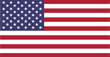Read Featured Reviews From Actual Customers Read All Reviews
This item has been discontinued by the manufacturer. Because it is discontinued, this item is non-refundable. The standard kit is out of stock.
The Cel-Fi PRO Smart Signal Booster for AT&T by Nextivity is part of the next generation of intelligent signal boosters. All Cel-Fi products are designed and developed using the most advanced radio frequency and signal processing technology.
It greatly enhances 4G, LTE, and 3G cell service for all your wireless devices (smartphones, notebooks, hotspots, etc.) on AT&T for any home or office up to 13,000 sq ft.
The Cel-Fi PRO has several advantages over traditional signal boosters:
- Plug and play setup: just plug in the Network and Coverage units and get better signal.
- Monitor performance with the Cel-Fi WAVE app.
- Extreme power good for everything from apartments to large homes.
Unlike multi-carrier signal boosters with a limit of +70 dB, Cel-Fi’s single-carrier solution can boost signal up to +100 dB. That’s a difference of +30 dB or up to 1000x more power compared to multi-carrier boosters.
Eliminate dropped calls, slow data, and poor AT&T signal from your life with a Cel-Fi PRO Smart signal booster.
For Verizon and T-Mobile coverage, check out the Cel-Fi DUO.

- 4G coverage up to 13,000 sq ft.
- Easy plug-and-play indoor setup.
- +100 dB gain with no cable runs needed.
- Boosts AT&T signal only.
The Cel-Fi PRO Smart cell phone signal booster is for:
Those who have large apartments.
Those in rural areas who struggle with AT&T signal.
Anyone with a large home, office, warehouse, or other building who wants better, more reliable AT&T signal.

| Nextivity Cel-Fi PRO Smart Signal Booster | |
|---|---|
| Model | P34-2/4/5/12 |
| Frequency | Band 12, 729-746 & 699-716 MHz; Band 5, 869-894 & 824-849 MHz; Band 4, 2110-2155 & 1710-1755 MHz; Band 2, 1930-1990 & 1850-1910 MHz |
| Max Gain | 100 decibels (dB) |
| Power | 110-240 V AC, 47-63 Hz, 12 V DC |
| Dimensions Network Unit | 7.04 x 6.1 x 4.33 in / 17.9 x 15.5 x 11 cm |
| Dimensions Coverage Unit | 6.3 x 6.45 x 3.11 in / 16 x 16.4 x 7.9 cm |
| Weight Network Unit | 1.2 lbs / 0.54 kgs |
| Weight Coverage Unit | 0.99 lbs / 0.45 kgs |
FCC NOTICE:
This is a CONSUMER device. BEFORE USE, you MUST REGISTER THIS DEVICE with your wireless provider and have your provider's consent. Most wireless providers consent to the use of signal boosters. Some providers may not consent to the use of this device on their network. If you are unsure, contact your provider. You MUST operate this device with approved antennas and cables as specified by the manufacturer. Antennas MUST be installed at least 20 cm (8 inches) from any person. You MUST cease operating this device immediately if requested by FCC or a licensed wireless service provider.
Installing the Cel-Fi PRO is remarkably easy.
- Set up the Network Unit near a window with the strongest AT&T signal and plug it into an outlet.
- Set up the Coverage Unit where desired, preferably as far away from the Network Unit as possible to avoid oscillation. Plug it into an outlet.
- Download the Cel-Fi WAVE app to register and set up your booster.
- Enjoy your boosted signal!
The Nextivity Cel-Fi PRO is easy to install. Everything is included in the kit. Our trained product specialists can also assist if you have any questions. Call 1-800-470-6777 or email sales@signalboosters.com.
Frequently Asked Questions
There are a few things to consider before setting up your Cel-Fi PRO.
First, locate the area in your home with the strongest cell signal. Preferably, this on the second or third story near a window. Place the Network Unit there, and plug it in.
Second, find an area as far away as possible, preferably with some vertical separation, from where you placed the Network Unit. Place the Coverage Unit there.
Setting up with the App
Now that you’ve physically set up the PRO, you’ll need to activate it with the Cel-Fi WAVE app.
- Register your booster. This is a legal step and will tie your app to your booster.
- Enjoy your boosted signal!
The app has many other features, allowing for remote monitoring, optimal antenna setup, and more – however, these features are all optional.
The Cel-Fi PRO creates a “bubble” of strong signal between the two units, so make sure there is as much separation as possible.
Should you switch to Verizon, T-Mobile, Sprint, or ay other major carrier, you’ll need to switch boosters. For that, check out the Cel-Fi DUO+.
Place the Network Unit in the place where signal is strongest, as high as possible.
Place the Coverage Unit as far away as you can from the Network Unit, with 100 dB of loss being the maximum distance away they can be placed.
We provide a 30 day money back guarantee and a two-year warranty on all Cel-Fi PRO units.