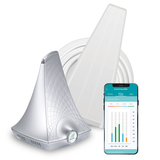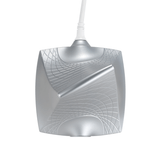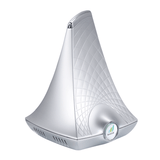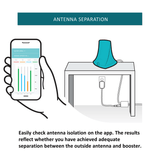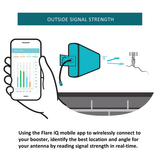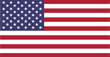Read Featured Reviews From Actual Customers Read All Reviews
No More Dropped Calls, Slow Data, or Unsent Texts
Eliminate cell problems for good. The SureCall Flare iQ boosts 5G / 4G / LTE cellular signal across every major carrier, including Verizon, T-Mobile, AT&T, Straight Talk, Metro PCS, US Cellular, and all other American MVNOs. Cover up to 3,500 square feet with reliable cell signal, and experience the difference in your life.


Cover Your Home or Office, Whether Rural or Urban
The SureCall Flare iQ can be used in either strong or weak signal areas due to the range and gain on its included yagi antenna. The directional Yagi antenna gives your signal a much better potential for optimal signal gains, with up to 10 miles of range to your nearest cell tower.
The Flare iQ comes with only two elements and has its inside booster and amp in the same sleek, aesthetic enclosure. It features up to +72 dB of gain, the max allowed by the FCC.
Optimize Your Installation with the FlareiQ Connect App
SureCall’s Flare iQ Connect App allows for fine-tuning and optimizing your Flare iQ signal booster installation. It provides real-time feedback for ensuring your antenna is pointed toward your nearest carrier’s cell tower, as well as ensuring appropriate separation between the two components.


Better Cellular. Guaranteed.
The Flare iQ was designed and assembled in the USA. It features an industry leading 3-year warranty, with a 60-day money back guarantee (exclusively on SignalBoosters). It has no monthly fees, no need for WiFi, and a tool-free installation.
This item has been discontinued and replaced by the SureCall Flare 3.0 Cell Phone Signal Booster
The SureCall Flare iQ increases voice, text, and 4G LTE data for all North American cell carriers, including AT&T, Verizon, T-Mobile, US Cellular, and all other MVNOs. It greatly enhances 5G & 4G LTE cell service for all your wireless devices (smartphones, notebooks, hotspots, etc.). Furthermore, it works regardless of phone model (iPhone, Android, Samsung Galaxy, etc).
Flare iQ features an outdoor yagi antenna and a sleek, aesthetically pleasing booster. It’s one of our easiest signal boosters to install and can cover up to 3,500 sq ft under optimal conditions. The cellular repeater itself offers up to +72 dB gain.
With this increased gain, the Flare iQ wireless signal booster further expands indoor coverage for those who live or work in buildings whose materials effectively block cellular signal.
The SureCall Flare iQ can be used in either strong or weak signal areas due to the range and gain on its included yagi antenna. The directional Yagi antenna gives your signal a much better potential for optimal signal gains.
Now equipped with the SureCall Flare iQ Connect App, installation is easier than ever. Download the app to ensure the maximum coverage for your DIY install.
SureCall is the only cell phone booster name on the market to report real coverage expectations and still overdeliver in performance. They also provide guaranteed results with a 60-day money back guarantee and 3-year manufacturer's warranty.
-
Note:
Indoor coverage area will vary based on available outdoor signal strength.
1-2 Bars – Up to 1,500 sq ft
3-4 Bars – Up to 2,000 sq ft
5 Bars – Up to 3,500 sq ft
- Flare iQ Signal Booster
- Power Supply
- 50 ft. RG-11 Coaxial Cable
- Outside Yagi Antenna
| SureCall Flare iQ | |||
|---|---|---|---|
| SKU | SC-FlareiQ | ||
| Uplink Frequency Range (MHz) | 698–716 776–787 824-849 1850–1915 1710–1755 |
||
| Downlink Frequency Range (MHz) |
728–746 746–757 869–894 1930–1995 2110–2155 |
||
| Supported Standards | 4G / LTE / 5G cellular standards | ||
| Impedance | 75 Ohm donor port 50 Ohm server port |
||
| Maximum Gain | 72 dB | ||
| Noise Figure | 7 dB | ||
| VSWR | ≤2.0 | ||
| Max Uplink Power | 26.0 dBm | ||
| Maximum Output Power | 1 Watt EIRP | ||
| Cable | RG-11 (50 ft) | ||
| RF Connectors | Donor port: F Female, Server port: Integral | ||
| AC Power Transmitter | Input: AC 110 – 240 V, 60 Hz ; Output: DC 5V / 3A | ||
| Power Consumption | <12W | ||
| Dimensions | 5.125 × 7.25 × 5.625 inches | ||
| Weight | 1. 8125 lbs | ||
| FCC NOTICE | This is a CONSUMER device. BEFORE USE, you MUST REGISTER THIS DEVICE with your wireless provider and have your provider's consent. Most wireless providers consent to the use of signal boosters. Some providers may not consent to the use of this device on their network. If you are unsure, contact your provider. You MUST operate this device with approved antennas and cables as specified by the manufacturer. Antennas MUST be installed at least 20 cm (8 inches) from any person. You MUST cease operating this device immediately if requested by FCC or a licensed wireless service provider. | ||
| WARNING: California's Proposition 65 | This product can expose you to chemicals including Nickel (Metallic) which is known to the State of California to cause cancer and Bisphenol A (BPA) which is known to the State of California to cause birth defects or other reproductive harm. For more information go to https://www.p65warnings.ca.gov/. | ||
-
1. Find The Best Outside Signal:
Begin by finding the best signal outside your house. This is done by walking around the perimeter of your home and either using the number of bars on your phone (ok method), smartphone apps (good method), or Field Test Mode (great method) to find the best location.
Tip: Locating the side of your home getting the best signal is the MOST CRUCIAL step of the installation process. -
2. Install Outside Antenna
The area with the best signal is where you will mount the yagi antenna. Place the antenna as high up as possible, ideally on the roof, although the fascia or gable is acceptable. Point it toward your nearest cell tower to most effectively pull in your outside signal. -
3. Place Flare
The inside antenna is built into the Flare, so place it wherever you need signal the most. -
4. Power On
Plug in the power supply to the Amplifier and to the wall outlet. The amplifier will sync up and if you see all green lights, then green means GO! Check to see near the inside antenna how much better signal you’re getting.
Tip: Any post-installation adjustments will require rebooting the amplifier. Simply unplug the power supply for 5-10 seconds and replug to reboot the system. -
Technical Support & Troubleshooting
If you need help setting up your amplifier system and troubleshooting support: our trained product specialists can assist. Just call us at 1-800-470-6777 or email sales@signalboosters.com
Frequently Asked Questions
The SureCall Flare comes with a built-in omnidirectional antenna, combining both amplifier and antenna in one sleek package. This allows for a simple installation as well as providing maximum power.
The Flare iQ Connect App can be downloaded for free on the Google Play store or the Apple Store.
It does both! The SureCall Flare amplifies all 4G LTE signal, meaning data as well. It can improve the speeds you experience and improve the performance of any cellular hotspots.
Yes! This is one of the SureCall Flare’s specialties. As long as you’re able to run cable inside, the Flare will not only bypass these troublesome building materials, but potentially provide better signal than what’s present outside.
The SureCall Flare does not need WiFi, nor does it require any monthly or ongoing fees to work.
There are three lights on the SureCall Flare.
Power Light
If this light is on, your booster is powered on and working. If not, you need to plug the booster in.
Left Indicator Light
The left indicator light lets you know if the booster is using its Automatic Gain Control function. If it flashes yellow, that means the Flare is self-adjusting, and is part of normal operation.
However, if your light is flashing red, that means the incoming signal is too strong and the booster has shut down. If this happens, consider relocating your omnidirectional antenna or pointing the yagi antenna in a different direction.
Right Indicator Light
The right indicator light deals with the separation between the booster and the outside antenna.
If the light is flashing yellow, the system is boosting signal, but at a reduced power level from its potential. If you’re happy with this coverage, don’t worry about it. If you want even more coverage, move the amplifier farther from the outside antenna.
If the light is flashing red and yellow, the system is experiencing oscillation and may have shut down one or more bands. This means you are not receiving any boosted signal on that band. Again – you'll need to move the amplifier farther from the outside antenna in order to resolve this problem.
We provide a 60 day money back guarantee and a 3-year warranty on every SureCall Flare kit.