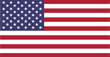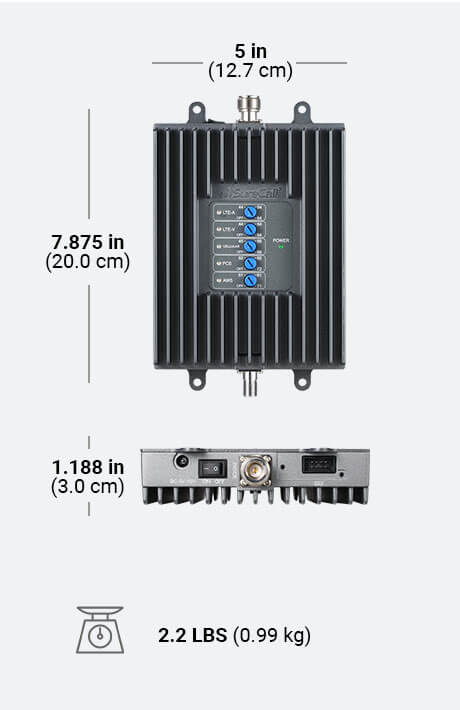Read Featured Reviews From Actual Customers Read All Reviews
Great Coverage. Affordable Price.
The SureCall Fusion4Home signal booster increases voice, text, and 5G / 4G LTE data for all North American cell carriers, including AT&T, Verizon, T-Mobile, US Cellular and more. 5G capable, it greatly enhances cell service for all your wireless devices (smartphones, notebooks, hotspots, etc.). Further, it works regardless of phone model (iPhone, Android, Samsung Galaxy, etc) and for numerous users at once.
The Fusion4Home cell phone signal booster for home connects users across North America using an upgraded cell phone signal amplifier that delivers twice the uplink power of its competition to reach towers at greater distances than ever before.


Total Compatibility for any Phone, Network, or Signal Environment
The SureCall Fusion4Home will boost signal strength on all available cellular networks, no matter where you are. Rural, suburban, urban – if you have some cellular signal outside, you’ll get it even stronger inside. The SureCall-exclusive “SureIQ” technology balances all incoming cellular signals, ensuring consistent uptime and peak performance no matter the signal environment.
Cover between 1,000-2,000 sq ft* with crisp, clear cellular signal. Significantly boosts signal strength for improved voice, text and data speeds on any 4G LTE or 5G phones and devices.
* Effective coverage area depends on quality and strength of outside cellular signal and internal building material and layout.
SureCall’s Best Performance Guarantee
The SureCall Fusion4Home also allows for manual frequency band adjustments, which helps fine-tune specific carrier bands and avoids overloading the signal booster. In plain English, while it does boost signal for all carriers at the same time, you can adjust for a preference for a specific carrier and obtain better performance for that carrier.
SureCall is the only cell phone booster name on the market to report real coverage expectations and still overdeliver in performance. They also provide guaranteed results with a 60-day money back guarantee and 3-year manufacturer's warranty.

The Fusion4Home Cell Phone Signal Booster by SureCall increases voice, text, and 4G LTE data for all North American cell carriers, including AT&T, Verizon, Sprint and T-Mobile. FCC approved, it greatly enhances 4G, 5G and LTE cell service for all your wireless devices (smartphones, notebooks, hotspots, etc.). Furthermore, it works regardless of phone model (iPhone, Android, Samsung Galaxy, etc).
The Fusion4Home cell phone signal booster for home connects users across North America using an upgraded cell phone signal amplifier that delivers 2X more uplink power to reach towers at greater distances than ever before.
The Fusion4Home Omni/Whip cell signal booster kit is the least expensive, most user-friendly possible antenna configuration we offer. It’s perfect for boosting weak cell signal in one or two rooms, or a home office. If you require a stronger cellular signal to stay in contact with friends, family, customers, vendors, remote employees, and others, the SureCall Fusion4Home cell phone booster can help. With the Omni/Whip configuration, this cellular signal booster covers up to 2,000 sq ft under best conditions. Real-world results puts it around 600-1,000 sq ft under most conditions. Of course, depending on your outside signal strength, you may get more or less coverage. If you need more coverage, the SureCall Fusion4Home’s scalable nature makes it easy to swap antennas to give you more power.
The SureCall Fusion4Home also allows for manual frequency band adjustments, which helps fine-tune specific carrier bands and avoids overloading the signal booster. In plain English, while it does boost signal for all carriers at the same time, you can adjust for a preference for a specific carrier.
SureCall is the only cell phone booster name on the market to report real coverage expectations and still overdeliver in performance. They also provide guaranteed results with a 60-day money back guarantee and 3-year manufacturer's warranty.
- Boosts 4G & 5G LTE for any home or office up to 2,000 sq ft.
- Works for all phones & cellular devices, all US carriers.
- Supports multiple cellular devices and users simultaneously.
- SureCoverage Guaranteed: Better signal or 60-days money back & 3 year warranty.
- Those who have a small home or office with weak outside signal, or only need spot coverage
- Those who want a versatile, scalable booster with strong upgrade options.
- SureCall Fusion4Home Amplifier
- Whip Antenna
- 50 ft RG6 Cable
- Outside Omni Antenna
- Power Supply
| SureCall Fusion4Home | |
|---|---|
| Part Numbers | Fusion4Home Omni/Whip - SC-PolyH-72-ORA-Kit |
| Frequencies - Uplink | 698-716 MHz 776-787 MHz 824-849 MHz 1850-1915 MHz 1710-1755 MHz (G Block Included) |
| Frequencies - Downlink | 728-746 MHz 746-757 MHz 869-894 MHz 1930-1995 MHz 2110-2155 MHz (G Block Included) |
| Supported Standards | CDMA, WCDMA, GSM, EDGE, HSPA+, EVDO, LTE and all cellular standards |
| Input / Output Impedance | 50 Ohms / 75 Ohms |
| Maximum Gain | Cellular - 65 dB PCS - 72 dB LTE(A) - 63.5 dB LTE(V) - 64 dB AWS - 71 dB |
| AC Power Transmitter | Input AC 110V, 60 Hz; Output DC 5-15V |
| Cable | RG6 / SC-240 |
| Connector | F-Female (output) / N-Female (input) |
| Power Consumption | 15W |
| Dimensions | 7.875 x 5 x 1.188 inch |
| Weight | 2 lb 3 oz |
| FCC NOTICE | This is a CONSUMER device. BEFORE USE, you MUST REGISTER THIS DEVICE with your wireless provider and have your provider's consent. Most wireless providers consent to the use of signal boosters. Some providers may not consent to the use of this device on their network. If you are unsure, contact your provider. You MUST operate this device with approved antennas and cables as specified by the manufacturer. Antennas MUST be installed at least 20 cm (8 inches) from any person. You MUST cease operating this device immediately if requested by FCC or a licensed wireless service provider. |
| WARNING: California's Proposition 65 | This product can expose you to chemicals including Nickel (Metallic) which is known to the State of California to cause cancer and Bisphenol A (BPA) which is known to the State of California to cause birth defects or other reproductive harm. For more information go to https://www.p65warnings.ca.gov/. |
Installing any consumer signal booster setup is fairly simple, but can be a pain. The results, however, are worth it.
You’ll need some general handyman skills but nothing too specialized. If you prefer having someone else do the job, you can also contact your local general contractor, electrician, or anyone who's installed a satellite TV dish.
-
1. Find The Best Outside Signal:
Begin by finding the best signal outside your building. This is done by walking around the perimeter of your building and either using the number of bars on your phone (ok method), smartphone apps (good method), or Field Test Mode (great method) to find the best location. Pro tip: Locating the side of your building getting the best signal is the MOST CRUCIAL step of the installation process. -
2. Install Outside Antenna
The area with the best signal is where you will mount the outside antenna. Place the antenna as high up as possible, ideally on the roof, although the fascia or gable is acceptable. It's important that the outside antenna should be on or near the edge of the roof pointing away from the building to the cell tower and NOT pointing across the roof since it may cause interference with the inside antenna. Point the outside antenna at your nearest cell tower. -
3. Connect to Amplifier
Once the outside antenna is mounted, connect the included coaxial cable to the outside antenna and to the "outside antenna" port on the amplifier. Pro tip: The amplifier does all the heavy lifting for boosting signal and will get warm. Keep it in a well-ventilated area. -
4. Install Inside Antenna
Once the cable is connected to the "Outside Antenna" port of the amplifier, do the same for the "Inside Antenna" port. Some prefer having the antenna mounted on the ceiling, others prefer the wall. Again, it's all a matter of preference, and use case. If you have a panel antenna, they generally perform best on the wall, and if you have a dome antenna, they usually perform best on the ceiling. If you have multiple antennas, you will need to use a splitter to divide the cable runs, and then place each antenna where you'd like them. Pro tip: Having enough separation between the two antennas prevents oscillation. Make sure there is at least 20 feet vertical or 50 feet horizontal distance between the two. -
5. Power on
Plug in the power supply to the Amplifier and to the wall outlet. The amplifier will sync up and if you see all green lights, then green means GO! Check to see near the inside antenna how much better signal you're getting. Pro tip: Any post-installation adjustments like relocating the outside antenna will require rebooting the amplifier. Simply unplug the power supply for 5-10 seconds and replug to reboot the system. -
Technical Support & Troubleshooting
If you need help setting up your amplifier system and troubleshooting support: our trained product specialists can assist. Just call us at 1-800-470-6777 or email sales@signalboosters.com
Fusion4Home: SureCall’s Most Popular Home Signal Booster Kit
The SureCall Fusion4Home can support numerous devices. However, we tend to suggest a maximum of twenty. Should you need more, we recommend a more powerful booster, such as the SureCall Fusion 5s.
Essentially, the differences boil down to power and features. The Fusion4Home works well in strong signal areas, the Fusion Install is a Fusion4Home unit that comes with free installation, the Fusion Professional can handle numerous rooms in weak signal areas and up to a whole large home or office in strong signal areas, and the Fusion5s can handle large homes even in weak signal areas.
In short: get the most powerful booster you can if you live in a weak signal area.
It can. However, you will need to be able to access to your roof or elevated area to install the outside antenna and have permission from your landlord or the building owner. If you do not have access to this, we recommend the SureCall EZ 4G, which is optimized for apartments and is a rather simple self-install.
Registration with your carrier is required by FCC regulations. Instructions will be provided with your signal booster, and the process takes roughly 5 minutes.
Yes! Bear in mind that this should be done primarily in areas with strong outside signal, but adding antennas can more evenly distribute the signal in your building or home and improve its overall performance.
No, you cannot protect cellular signal with a password. Everyone who enters your home or office will receive boosted signal.
Absolutely! We recommend this in order to expand your coverage. Should you decide to buy an extra indoor antenna, you will need a splitter and extra lengths of cable in order to make use of it.
This applies to the outdoor antenna as well. Should you find that the included yagi/omni antenna is not powerful enough for what you need, you can always upgrade it with an Ultra High Gain or LPDA antenna.
All SureCall units, including the Fusion4Home, can be returned within 60 days. It also comes with a 3 year warranty.
Please call us at 1-800-470-6777 for a free consultation and answers to any other questions you might have.