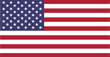Read Featured Reviews From Actual Customers Read All Reviews
WiFi 6, Even in the Bathroom
The Tenda EX12 AX 3000 whole home mesh network system blankets your entire house in super-fast WiFi 6. It provides a seamless roaming experience in every corner, even in the furthest guest bathroom.


Bigger Bandwidth, Bigger Speeds
The EX12 has a 160 MHz ultra-wide bandwidth for faster data speeds. Connect up to 160 devices to next-gen dual band WiFi 6 with total speeds of up to a massive 3000 Mbps downlink and uplink.
Blast Through Barriers
Beamforming technology sends signal through up to three walls with one node. With three nodes you can cover up to 7,000 square feet in good strong WiFi signal, no matter how many things get in the way. Make the most of your WiFi from your front door to the farthest corner of your backyard.
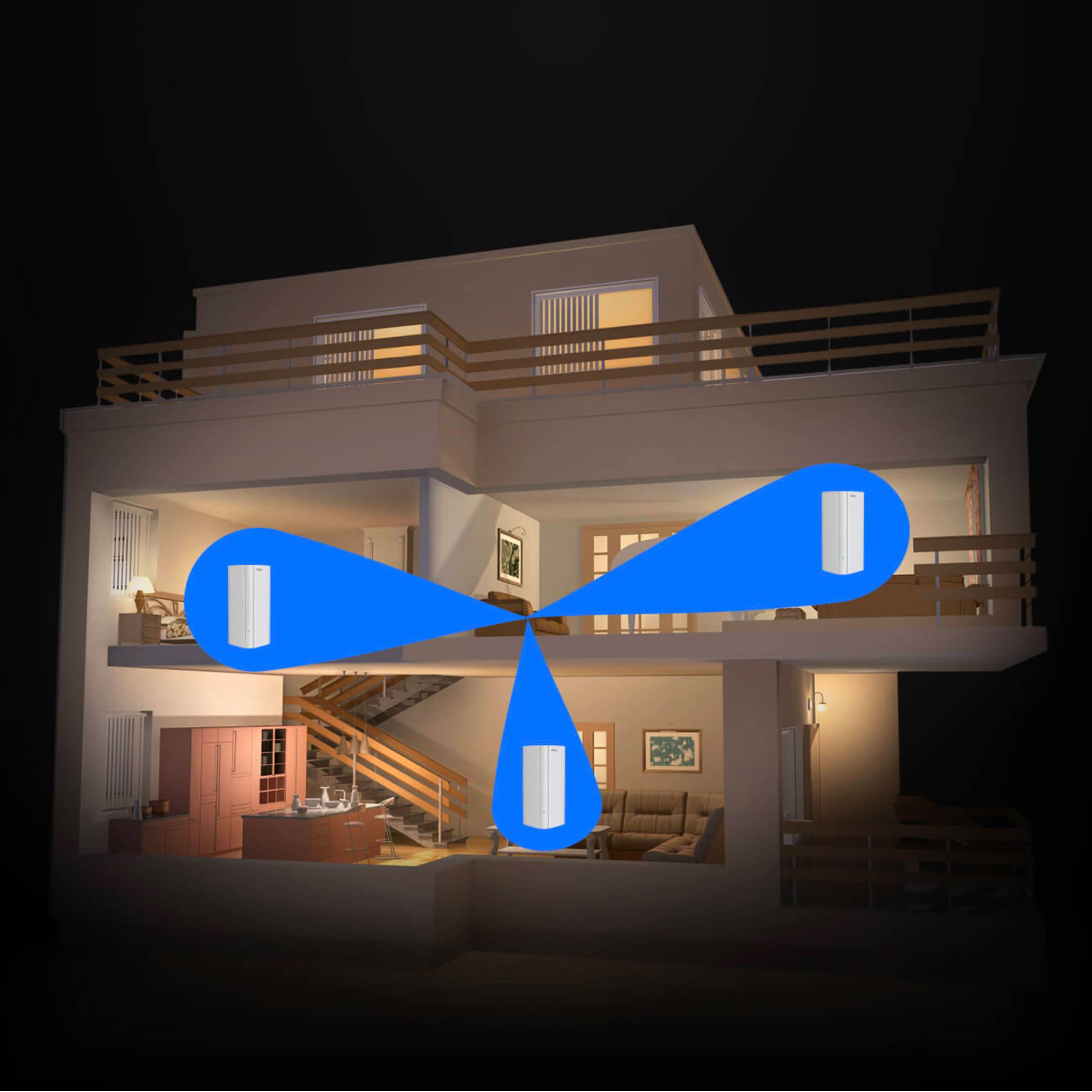

Free Range WiFi
With the EX12 you can enjoy seamless roaming. The individual units work together to create a flawless net of coverage across your whole home. That means that as you move around your home your home will connect to the nearest node without dropping signal and no input from you.
Simple. Seamless. Stable.
The EX12 is everything you need to extend your home WiFi across your entire house. Installation is as simple as plugging the nodes in, and they will automatically sync. Plug in wired devices to the nodes via ethernet. Control your whole network via the cloud or Amazon Alexa.

The Tenda Nova EX12 is a whole home mesh network providing WiFi 6 to all corners of your home. With four nodes connected, you can cover up to 7,000 square feet. Each amplifier or node uses beamforming technology to blast signal through walls and other obstacles. You can rest assured that you will have great WiFi signal from your front door to the furthest corner of your backyard.
The new EX12 is 66% more powerful than the earlier AX1800 mesh system. It offers blistering speeds of up to 3000 Mbps depending on real-world conditions. Keep the whole family and all your friends happy by connecting up to 160 devices.
AX3000 dual band WiFi 6 is delivered to connected devices both wirelessly and via gigabit LAN ports. The 1.7 GHz CPU is paired with 256 MB memory allowing for more connected devices than ever before. Let the kids stream their favorite series while you curl up with the latest HD movie. Elsewhere in the house, the latest big game release is downloading, all with no latency or buffering. The entire system can be controlled via the Tenda app or Amazon Alexa.
Installation is as simple as plugging in the primary node to your router via the included ethernet cable and then using the Tenda app on your phone to connect it to the internet. Plug in the rest of the nodes, press the MESH button and wait for the LED light to turn green. See the full installation guide for details.
- For home or office internet
- Next-Gen WiFi 6
- Seamless Roaming
- 3000 Mbps
- 160 MHz wideband
- 66% faster than the AX1800
- Easy install
- Remote management
- Covers up to 7,000 sq ft with 4 nodes
The EX12 AX3000 boosts existing WiFi signal inside buildings. It uses two main parts to do this:
- The internet router receives this signal and broadcasts it to the EX12 nodes
- The EX12 nodes amplify the signal and boost it throughout the building

- Homes
- Small businesses
- RVs and motorhomes
- Mobile businesses
| Hardware | |
|---|---|
| Standard & Protocol | IEEE802.11a/b/g/n/ac/ax IEEE 802.3, IEEE 802.3u, IEEE 802.3ab |
| Ethernet Interface | 3 x 10/100/1000Mbps RJ45 ports per node |
| Antenna | 4 x 3dBi Internal antenna |
| Button | 1 x Reset Button 1 x MESH Button |
| Power | Input: AC 100-240V, 50/60Hz Output: DC 12 V ⎓ 1.5 A |
| Dimension | 86x86x190mm (3.39 x3.39 x 7.48 in) |
| LED Indicator | 1 x Tri-color LED Indicator(Green, Yellow, Red) |
| Wireless | |
| Wireless Standard | IEEE802.11a/b/g/n/ac/ax |
| Wireless Roaming | Comply with IEEE802.11k/v |
| Mesh Network Standard | Wi-Fi EasyMesh |
| Rate | 2.4GHz: 574Mbps (802.11ax) 5GHz: 2402Mbps (802.11ax) |
| Frequency | CE: <2.4G: 2412-2472MHz(CH1-CH13) <5G: 5150-5350MHz(CH36-CH64) FCC: <2.4G: 2412-2462MHz(CH1-CH11) <5G: 5150-5350MHz(CH36-CH64) <5725-5850MHz(CH149-CH165) |
| Transmission Power | CE: <20 dBm (2.4 GHz) <23 dBm (5 GHz) FCC: <30 dBm (2.4 GHz) <30 dBm (5 GHz) |
| Basic Features | Beam Forming MU-MIMO AP Steering Band Steering OFDMA 1024-QAM |
| Wireless Security | WPA3-SAE/WPA2-PSK |
| Wireless | |
| Operating Mode | PPPoE, Dynamic IP, Static IP, PPPoE(Russia), PPTP(Russia), L2TP(Russia) |
| Internet Connection Type | PPPoE, Dynamic IP, Static IP, PPPoE(Russia), PPTP(Russia), L2TP(Russia) |
| DHCP Server | DHCP Server, DHCP Client List |
| Virtual Server | Port Forwarding, DMZ Host, UPnP |
| Parental Control | Client Filter URL Filter Time Limit |
| Firewall | Forbid TCP/UDP flood attack |
| VPN | PPTP Server, PPTP/L2TP Client |
| DNS | Support manually setting DNS server |
| Special Features | Ethernet Backhaul IPv6 IPTV |
| Others | Support App and web management Guest Network Firmware upgrade online |
| Wireless | |
| Operation Temperature | 0 ~ 40 ℃ |
| Storage Temperature | -40 ~ 70 ℃ |
| Operating Humidity | 10%~90% RH non-condensing |
| Storage Humidity | 5%~90% RH non-condensing |
| APP installation | Available in iOS 9.0 or later, Android 4.4 or later |
| Certification | CE, FCC, RoHS |
- Plug primary node into your existing router via ethernet cable.
- Power primary node on.
- Download the Tenda WiFi App onto your mobile device by searching for Tenda WiFi in Google Play or App Store or by scanning the QR code and install app.
- Connect the mobile phone to the WiFi network of the primary node. The SSID and password can be found on the bottom label of the device.
- Run the Tenda WiFi App and follow the onscreen instructions to connect the device to the internet.
- Place the rest of the nodes nearby to the primary node.
- Power them on and wait for the LED light to go green.
- Move your nodes outward to their final positions, ensuring that they are within 33 feet of the primary node.
Frequently Asked Questions
Yes. The MX12 nodes can be connected in mesh network format to cover a larger area.
You can connect up to 160 devices.
No, the MX12 AX3000 is only a WiFi booster.
The EX12 will automatically change the name of your network to Tenda. You will need to go into your computer’s settings to change it back.