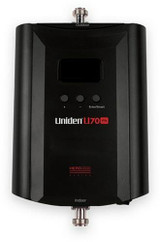Three Options: In-Building, In-Vehicle, and M2M
The Hero series boosts FirstNet anywhere and everywhere. We offer three models, each specializing in a specific use:
- Uniden U70 FN: For in-building use
- Uniden UM50 FN: The only vehicle-only FirstNet signal booster on the market
- Uniden UM2M FN: For M2M and IoT use
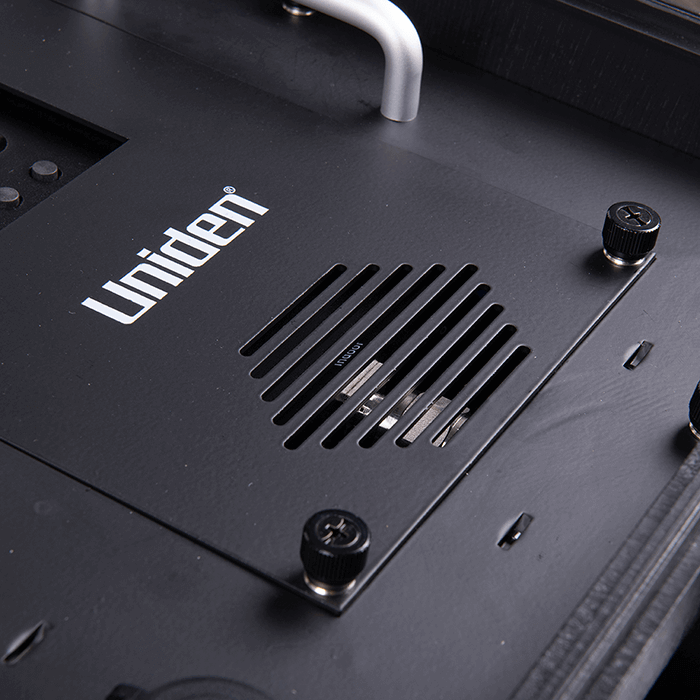

From Uniden, the Most Trusted Name in Wireless
Uniden has been a household name for decades, keeping you connected with cordless telephones and CB radios. Now they’ve shifted their focus to cellular and are dedicated to bringing you the highest quality signal booster on the market. The Hero series is specially configured for FirstNet frequencies.
For Any Situation
The Uniden U70 FN covering up to 20,000 sq ft under the best conditions and up to +70 dB of gain, the U70 FN is perfect for large homes, offices, shops, schools, hospitals, and government buildings. It comes with a nice LED screen to show the status of all bands, and automatically adjusts signal output depending on outside signal strength and antenna oscillation.
The UM50 FN is perfect for emergency vehicles such as fire trucks and ambulances, providing reliable FirstNet in times of emergency. It provides up to +50dB of gain to FirstNet signals throughout a vehicle.
The UM2M can be attached to any piece of emergency equipment to boost its machine-to-machine communication. It provides up to +25 dB of gain directly to the machine.
Designed to help where FirstNet frequencies are weak, the Uniden Hero series specifically targets AT&T bands 12 and 14 to help those with black FirstNet SIM cards maintain their connection in emergency situations. They boost talk & text, 3G, and 4G LTE for FirstNet Bands 12 and 14.

No more dropped calls, slow internet, & disrupted service
The Uniden UM50 is the most powerful car cell phone signal booster from Uniden.
With up to +50 dB gain of amplification, it greatly enhances 3G & 4G LTE cell service for all your wireless devices (smartphones, notebooks, hotspots, etc.) on any carrier.
Never drop a call while on the road again. Stop waiting for loading screens. No more searching for reception. Get faster internet & updates on your apps. Send emails and text messages with zero delay. Stream video & audio with little to no buffering.
More bars instantly.
- Boosts 3G & 4G LTE for any car or vehicle.
- Works for all phones & cellular devices, all US carriers.
- Complete kit: all parts included, easy install.
- No monthly fees, no need to be connected to wifi, it just works.
| Uniden Hero Signal Booster | |
|---|---|
| Frequencies - Uplink | 698-716 MHz; 776-787 MHz; 824-849 MHz; 1850-1915 MHz; 1710-1755 MHz |
| Frequencies - Downlink | 728-746 MHz; 746-757 MHz; 869-894 MHz; 1930-1990 MHz; 2110-2155 MHz |
| Max Gain | 50 decibels (dB) |
| Impedance | 50 Ohm |
| Power | DC12V / 3A |
| Connectors | SMA-Female |
| Dimensions | 100 x 165 x 30 mm |
| Weight | 2.5 kgs (Booster Only) |
FCC NOTICE:
This is a CONSUMER device. BEFORE USE, you MUST REGISTER THIS DEVICE with your wireless provider and have your provider's consent. Most wireless providers consent to the use of signal boosters. Some providers may not consent to the use of this device on their network. If you are unsure, contact your provider. You MUST operate this device with approved antennas and cables as specified by the manufacturer. Antennas MUST be installed at least 20 cm (8 inches) from any person. You MUST cease operating this device immediately if requested by FCC or a licensed wireless service provider.
WARNING: California's Proposition 65
Frequently Asked Questions
FirstNet is a nationwide network dedicated to public safety is ready to help law enforcement, fire service, and EMS do their jobs safely and effectively. It is a series of frequencies set aside by AT&T that are inaccessible by their ordinary customer base, and given priority.
That varies depending on what model you’re using.
The U70 FN can handle up to 100 simultaneous FirstNet-enabled devices. The UM50 FN handles up to 10 devices in a vehicle. The UM2M FN enhances communication only to the device it is attached to.
There are certain cases where your system could be experiencing oscillation. This can be attributed to either the quality of your input signal or having your signal (outdoor) antenna and distribution (indoor) antenna too close together. Please review the following guidelines to help resolve this issue:
- Adjust the direction of the signal (outdoor) antenna. If the system is receiving a very high input signal, you can point your signal (outdoor) antenna away from the cellular tower to reduce the strength of the input signal and therefore, reduce the oscillation. Alternatively, if your system is receiving a very poor-quality signal (weak and unusable signal), you can point your signal (outdoor) antenna more directly towards the cellular tower to increase the strength of the input signal. Sometimes this may require completely repositioning the antenna to a location where you can achieve a line of site to the tower.
- Increase the separation between the signal (outdoor) antenna and the distribution (indoor) antenna. This can be achieved by increasing the distance between the two antennas or by placing barriers between them, such as moving the distribution (indoor) antenna to an adjacent room where there would be an additional wall separating them from the signal (outdoor) antenna.
All Uniden systems, including the Hero Series, can be returned within 60 days. It also comes with a 2 year warranty.
Please call us at 1-800-470-6777 for a free consultation and answers to any other questions you might have.