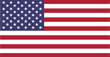Read Featured Reviews From Actual Customers Read All Reviews
Get The Best Bang for your Buck
Boost cell signal in your business’s building for less. Cover up to 8,000 sq ft* with crisp, clear cellular signal. Keep your customers happy with stable signal in all areas of your business or office.
* Effective coverage area depends on quality and strength of outside cellular signal, internal building materials, and antenna configuration.


Supercharge Your Small Business!
Connectivity is key to a successful business. The weBoost Office 100 is a DIY, easy install answer to bad signal that can result in lost revenue. Get reliable signal throughout your business, office, or warehouse at all times. Perfect for creating a parallel network, so it’s business as usual if your WiFi goes down.
Simple, Customizable Installation
The weBoost Office 100 kit comes with everything that you need to boost cell signal in your office or warehouse. An easy install outdoor omni antenna and drop-tile compatible indoor dome antenna are included in the kit, but expansions are available as needed.
Choose between 50-ohm for longer cable runs and 75-ohm for easier installation. Customize your kit, customize your life, and enjoy great signal no matter your building’s layout.


Works With All Carriers & Networks
The weBoost Office 100 kit works across all US carriers and networks You will need a SIM card with a data connection. There are no extra fees or connection costs. No WiFi needed. Just fantastic cell signal where you need it most.
For the Whole Workplace
Ban the frustration of dropped calls, bad signal and annoyed clients. Stay connected at all times and let your revenue speak for itself. The weBoost Office 100 is designed specifically for small business use and can be bought in a variety of configurations for any cellular signal environment.

The weBoost Office 100 is weBoost's most powerful cell phone signal booster for small business.
The weBoost Office 100 mobile signal booster is useful for people who rely on their cell phones for their offices. If you require a stronger cellular signal to stay in contact with customers, vendors, remote employees, your employer, and everyone else in your life, the weBoost Installed Office 100 cell phone signal amplifier can help. It covers up to 8,000 sq ft under best conditions. Of course, depending on your outside signal strength and outside antenna mounting option, you may get more or less coverage.
With 72 dB in max gain, the Office 100 offers residents the most reliable cell signal possible on all available network speeds. Generating up to 24 dBm in uplink-output power, it is by far the most powerful cellular signal booster for your business.
Wilson Electronics has been pioneering RF and cellular technology since the early 1990s. The weBoost Office 100 cell signal booster was borne of a desire to provide the absolute best quality, most powerful signal booster for small business applications.
- Boosts 4G and 5G LTE for any home or office up to 8,000 sq ft.
- Works for all phones & cellular devices, all US carriers.
- Supports multiple cellular devices and users simultaneously.
- Multiple accessories for maximum coverage and customization (sold separately).
- Industry-leading design & performance by Wilson Electronics.
- Office 100 Amplifier
- Omni Plus Antenna Part # 314422
- Inside Dome Antenna Part # 304412
- Lightning Surge Protector Part # 859902
- 2ft Low-Loss Wilson400 Cable Part # 952302
- 60ft Low-Loss Wilson400 Cable Part # 952360
- 75ft Low-Loss Wilson400 Cable Part # 952375
- Power Supply
- Office 100 Amplifier
- Omni Plus Antenna Part # 314423
- Inside Dome Antenna Part # 304412
- Lightning Surge Protector Part # 859902
- 2ft Low-Loss RG11 Cable Part # 951127
- 60ft Low-Loss RG11 Cable Part # 951160
- 75ft Low-Loss RG11 Cable Part # 951175
- Power Supply
- Office 100 Amplifier
- Outside Directional Antenna Part # 311233
- Inside Panel Antenna Part # 311234
- Lightning Surge Protector Part # 859902
- 2ft Low-Loss Wilson400 Cable Part # 952302
- 60ft Low-Loss Wilson400 Cable Part # 952360
- 75ft Low-Loss Wilson400 Cable Part # 952375
- Power Supply
| weBoost Office 100 | |||
|---|---|---|---|
| SKU | WA472060 | WA473060 | WA475060 |
| Frequency |
Band 17 - 700 MHz Band 13 - 700 MHz Band 5 - 850 MHz Band 4 - 1700/2100 MHz Band 25/2 - 1900 MHz |
||
| Max Gain | 72 decibels (dB) | ||
| Max Uplink Power | 24 dBm | ||
| Max Downlink Power | 12 dBm | ||
| Power | 110-240V AC, 50-60 Hz, 20 W | ||
| Connectors | N-Female | F-Female | N-Female |
| Impedance | 50 Ohm | 75 Ohm | 50 Ohm |
| Booster Dimensions | 6 x 6 x 1.8 in | ||
| Weight | 1.9 lbs (Booster Only) | ||
| UPC | 810005963107 | 810005963114 | 810005963824 |
| FCC NOTICE | This is a CONSUMER device. BEFORE USE, you MUST REGISTER THIS DEVICE with your wireless provider and have your provider's consent. Most wireless providers consent to the use of signal boosters. Some providers may not consent to the use of this device on their network. If you are unsure, contact your provider. You MUST operate this device with approved antennas and cables as specified by the manufacturer. Antennas MUST be installed at least 20 cm (8 inches) from any person. You MUST cease operating this device immediately if requested by FCC or a licensed wireless service provider. | ||
| WARNING: California's Proposition 65 | This product can expose you to chemicals including Nickel (Metallic) which is known to the State of California to cause cancer and Bisphenol A (BPA) which is known to the State of California to cause birth defects or other reproductive harm. For more information go to https://www.p65warnings.ca.gov/. | ||
Installing any consumer signal booster setup is fairly simple, but can be a pain. The results, however, are worth it.
You’ll need some general handyman skills but nothing too specialized. If you prefer having someone else do the job, you can also contact your local general contractor, electrician, or anyone who's installed a satellite TV dish.
-
1. Find The Best Outside Signal:
Begin by finding the best signal outside your building. This is done by walking around the perimeter of your building and either using the number of bars on your phone (ok method), smartphone apps (good method), or Field Test Mode (great method) to find the best location. Pro tip: Locating the side of your building getting the best signal is the MOST CRUCIAL step of the installation process. -
2. Install Outside Antenna
The area with the best signal is where you will mount the outside antenna. Place the antenna as high up as possible, ideally on the roof, although the fascia or gable is acceptable. It's important that the outside antenna should be on or near the edge of the roof pointing away from the building to the cell tower and NOT pointing across the roof since it may cause interference with the inside antenna. Point the outside antenna at your nearest cell tower. -
3. Connect to Amplifier
Once the outside antenna is mounted, connect the included coaxial cable to the outside antenna and to the "outside antenna" port on the amplifier. Pro tip: The amplifier does all the heavy lifting for boosting signal and will get warm. Keep it in a well-ventilated area. -
4. Install Inside Antenna
Once the cable is connected to the "Outside Antenna" port of the amplifier, do the same for the "Inside Antenna" port. Some prefer having the antenna mounted on the ceiling, others prefer the wall. Again, it's all a matter of preference, and use case. If you have a panel antenna, they generally perform best on the wall, and if you have a dome antenna, they usually perform best on the ceiling. If you have multiple antennas, you will need to use a splitter to divide the cable runs, and then place each antenna where you'd like them. Pro tip: Having enough separation between the two antennas prevents oscillation. Make sure there is at least 20 feet vertical or 50 feet horizontal distance between the two. -
5. Power on
Plug in the power supply to the Amplifier and to the wall outlet. The amplifier will sync up and if you see all green lights, then green means GO! Check to see near the inside antenna how much better signal you're getting. Pro tip: Any post-installation adjustments like relocating the outside antenna will require rebooting the amplifier. Simply unplug the power supply for 5-10 seconds and replug to reboot the system. -
Technical Support & Troubleshooting
If you need help setting up your amplifier system and troubleshooting support: our trained product specialists can assist. Just call us at 1-800-470-6777 or email sales@signalboosters.com
Frequently Asked Questions
There are two major considerations on whether or not to buy the weBoost Office 100. This booster works best for small businesses. The effective coverage area will vary depending on the strength of your OUTSIDE signal, so it's important to understand – if you’re expecting 8,000 square feet of coverage but have only one bar outside your building, you won’t get it. Realistic expectations of coverage in that scenario are more like 2,000-3,500 square feet.
The other major consideration is whether you’d prefer to install it yourself or have someone do it for you. The weBoost Office 100 is a DIY kit, which means you’ll be installing this booster yourself. If you’re in the United States and would rather have a booster professionally installed in your office or place of business, consider the weBoost Office Installed.
Please call us at 1-800-470-6777 for a free consultation and answers to any other questions you might have.
The weBoost Office 100 can support numerous devices. However, we tend to suggest a maximum of eight. Should you need more, we recommend a more powerful booster, such as the SureCall Fusion5s.
Registration with your carrier is required by FCC regulations.
Absolutely! We recommend this in order to expand your coverage. Should you decide to buy an extra indoor antenna, you will need a splitter and extra lengths of cable in order to make use of it.
This applies to the outdoor antenna as well. Should you find that the included yagi/omni antenna is not powerful enough for what you need, you can always upgrade it with an Ultra High Gain or LPDA antenna.
No, you cannot protect cellular signal with a password. Everyone who enters your home or office will receive boosted signal.
There are two pieces of information to keep in mind when talking about cable runs.
First, the shorter the better. If you can get away with a shorter run, do it. We never recommend cable runs of longer than 100 ft with the included RG6 cable. Should you have need of a longer run, upgrade your cable.
Second, bear in mind separation between antennas. In order for your system to work as well as it can, you’ll want around 20 ft of vertical or 50 ft of horizontal separation between your indoor and outdoor antennas. This is a caveat to the above point: your cable runs should always be longer than 20 ft vertically or 50 ft horizontally between both antennas.
All weBoost units, can be returned within 90 days. It also comes with a 3 year warranty.
Please call us at 1-800-470-6777 for a free consultation and answers to any other questions you might have.